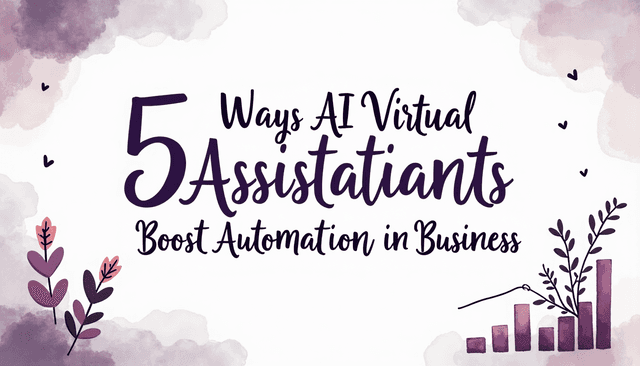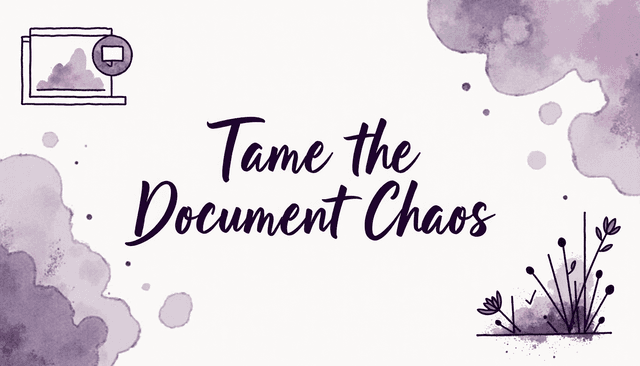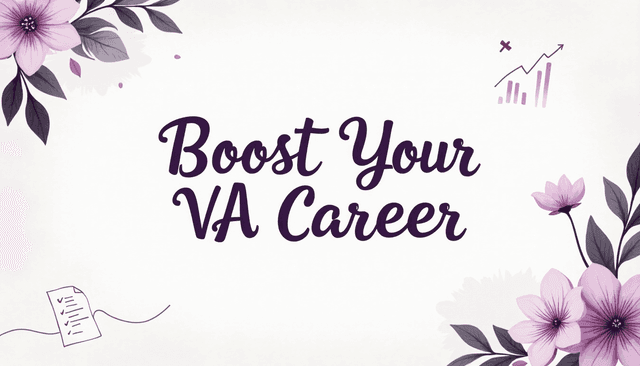30 Essential Tools for Virtual Assistant Success
October 1, 2024 • 15 min read
Discover the top 30 tools that can elevate your virtual assistant game, boost productivity, and help you manage multiple clients with ease.
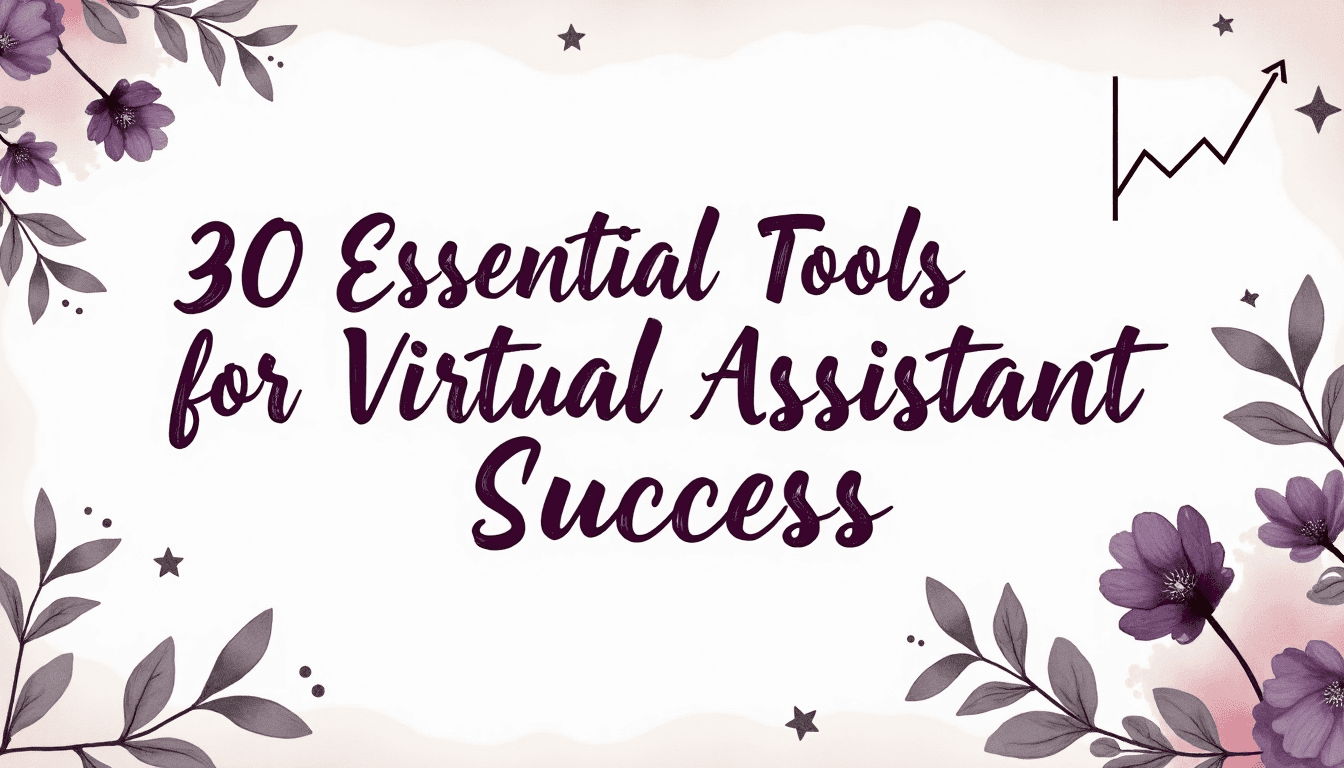
As a virtual assistant, your toolkit can make or break your productivity. The right tools not only streamline your workflow but also boost your efficiency, allowing you to take on more clients and grow your business. Let's dive into the top 30 tools that can elevate your VA game and enhance your remote work experience.
From communication platforms like Slack and Zoom to project management powerhouses such as Asana and Trello, these tools cover all aspects of your virtual assistant duties. Time tracking apps like Toggl help you manage your hours, while file-sharing solutions like Google Drive ensure seamless collaboration with clients in the digital workspace.
But it's not just about getting the job done. Social media management tools like Hootsuite can help you expand your client's online presence, while accounting software such as QuickBooks keeps finances in check for your virtual assistant business.
Remember, the key is to find the right mix of tools that work for you and your clients. Start with a few essentials and gradually expand your toolkit as your business grows. By mastering these tools, you'll position yourself as an indispensable asset to your clients, ready to tackle any task that comes your way in the world of remote work.
Ready to supercharge your VA business? Sign up for PreAdmin.pro's waiting list and get a serious discount on our game-changing platform!
Ready to explore these game-changing tools in detail and revolutionize your virtual assistant career.
Virtual assistants can boost productivity with essential tools. From communication platforms like Slack to project management tools like Asana, these 30 tools cover all aspects of VA duties. The right mix streamlines workflow, increases efficiency, and helps manage multiple clients effectively, positioning VAs as indispensable assets in the digital workspace.
Introduction
As a virtual assistant, your toolkit can make or break your productivity. The right tools don't just streamline your workflow; they can transform your business entirely. Imagine juggling multiple clients, deadlines, and tasks without breaking a sweat. That's the power of the right digital arsenal for remote work success.
Let's paint a picture: Sarah, a VA for three small businesses, used to spend hours sorting through emails and updating spreadsheets. After adopting a suite of specialized tools, she now manages twice the workload in half the time. Her secret? A carefully curated set of digital helpers that automate the mundane and amplify her skills in the virtual assistant industry.

But it's not just about doing more; it's about doing better. With the right tools, you can:
- Communicate clearly and promptly with clients across time zones
- Track time and tasks with pinpoint accuracy for better productivity
- Collaborate seamlessly in the digital workspace
- Manage projects like a seasoned pro in the virtual assistant field
- Keep finances in check without the headache for your VA business
Whether you're a solo VA or running a virtual assistant agency, the tools you choose can be the difference between surviving and thriving in the remote work landscape. They're not just apps or software; they're your partners in success.
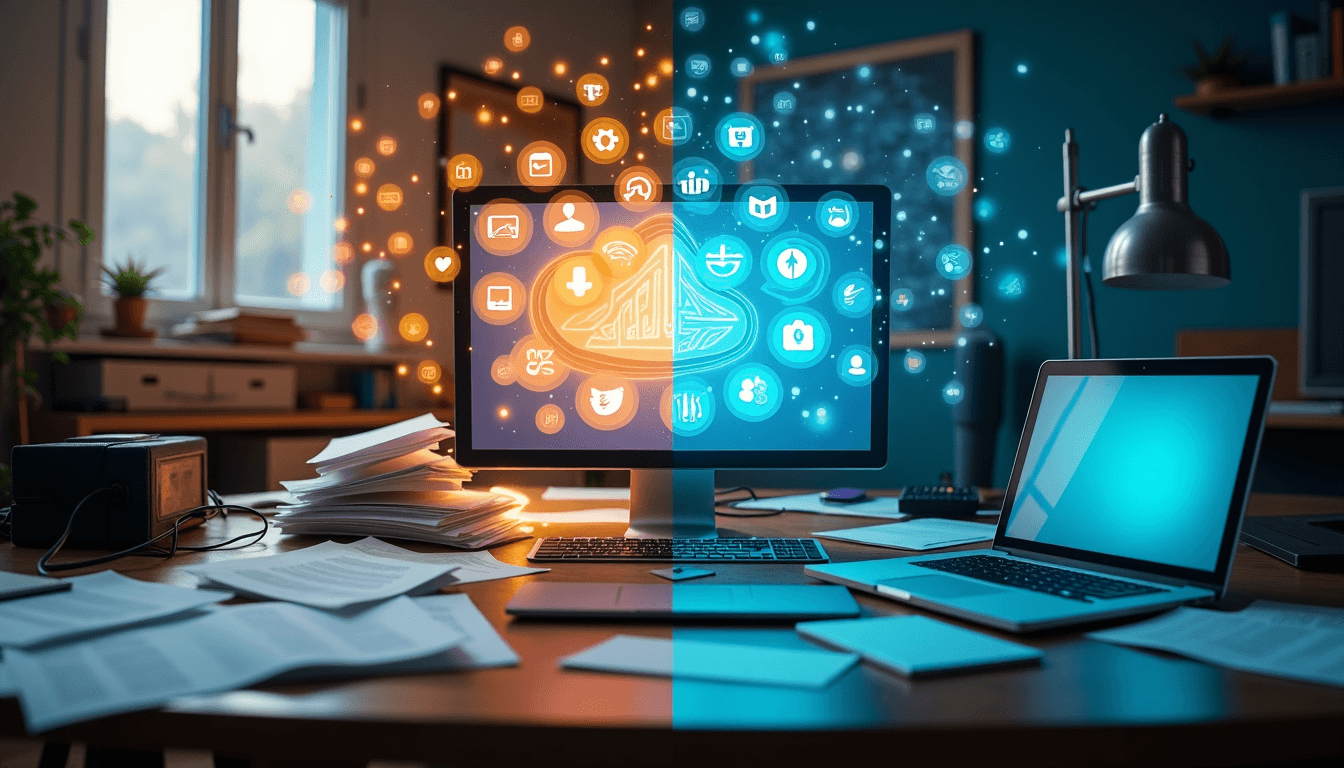
Ready to supercharge your VA career? Let's dive into the top 30 tools that can take your virtual assistant game to the next level and enhance your remote work capabilities.
Communication Tools: Your Virtual Office Lifeline
As a virtual assistant or small business owner, your ability to communicate effectively can make or break your success in the remote work environment. Let's explore five essential tools that can transform your virtual assistant experience:
-
Slack: The digital water cooler for remote teams. Create channels for different clients or projects, share files, and integrate with other tools. Perfect for quick chats and team collaboration in the virtual workspace.
-
Microsoft Teams: A powerhouse for larger operations in the VA industry. Combines chat, video calls, and file sharing in one place. Ideal if you're working with clients who use Office 365 for their remote work needs.
-
Zoom: The go-to for video conferencing in the virtual assistant world. Host client meetings, team check-ins, or even webinars. Its reliability and ease of use make it a favorite among VAs for remote communication.
-
Google Meet: Seamlessly integrated with Google Workspace, essential for many virtual assistants. Great for impromptu video calls and screen sharing. Plus, it's free for basic use, making it accessible for growing VA businesses!
-
Skype: An oldie but goodie in the remote work toolkit. Still widely used for international calls and instant messaging. Many clients, especially those less tech-savvy, prefer its familiar interface for virtual communication.
Remember, the best tool is the one that both you and your clients feel comfortable using in the digital workspace. Don't be afraid to mix and match based on each client's needs. Clear communication is key to scaling your VA business without drowning in emails or missed messages.
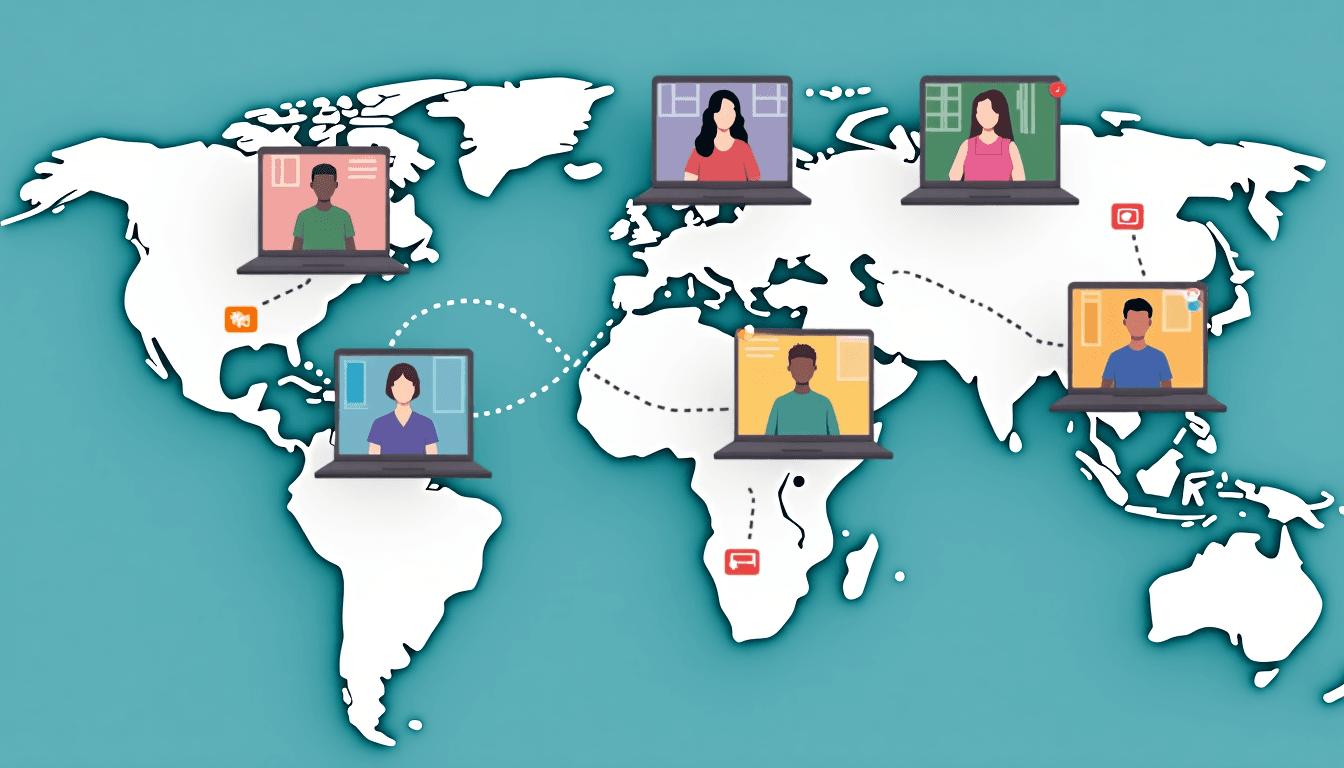
Project Management Tools for Virtual Assistants
As a virtual assistant or small business owner, juggling multiple tasks and clients can be overwhelming in the remote work environment. That's where project management tools come in handy. Here are five essential tools to streamline your workflow in the VA industry:
-
Asana: Perfect for team collaboration, Asana helps you break down projects into manageable tasks. Its user-friendly interface makes it easy to assign responsibilities and track progress in your virtual assistant business.
-
Trello: With its visual Kanban boards, Trello is ideal for those who prefer a more visual approach to task management in the digital workspace. It's great for prioritizing tasks and moving them through different stages of your VA workflow.
-
ClickUp: This all-in-one productivity platform offers customizable views, time tracking, and goal setting. It's particularly useful for VAs handling diverse client needs in the remote work landscape.
-
Monday.com: Known for its colorful, intuitive interface, Monday.com excels in project visualization for virtual assistants. It's excellent for managing client deadlines and team workloads in your VA business.
-
Basecamp: If you're looking for a tool that combines project management with client communication, Basecamp is your go-to in the virtual assistant world. It keeps all project-related discussions, files, and tasks in one place for efficient remote work.
Choose the tool that best fits your working style and client needs in the VA industry. Remember, the right project management tool can help you take on more clients without feeling overwhelmed. Start with one and see how it transforms your productivity as a virtual assistant!

Time Management and Productivity Tools for Virtual Assistants
As a virtual assistant or small business owner in the remote work landscape, managing your time effectively is crucial for success. Here are five essential tools to boost your productivity in the VA industry:
-
Toggl: Track your time with ease in your virtual assistant business. Toggl helps you understand where your hours go, making it simple to bill clients accurately and identify time-wasting activities in the digital workspace.
-
RescueTime: This automatic time-tracking app runs in the background, giving you insights into your daily habits as a VA. It's perfect for identifying productivity patterns and areas for improvement in your remote work routine.
-
Clockify: A free time tracker with powerful reporting features for virtual assistants. Clockify is ideal for teams, allowing you to monitor projects and ensure you're meeting deadlines in your VA business.
-
Forest App: Stay focused and grow virtual trees while managing your virtual assistant tasks. This unique app gamifies the process of avoiding phone distractions, helping you maintain concentration during important remote work assignments.
-
Todoist: Keep your tasks organized across all devices in your VA toolkit. Todoist's clean interface and collaborative features make it a top choice for managing personal and client to-do lists in the virtual assistant world.
By using these tools, you'll streamline your workflow, reduce stress, and free up time to take on more clients or grow your virtual assistant business. Remember, the key to productivity isn't just working harder—it's working smarter with the right tools at your disposal in the remote work environment.

File Sharing and Storage Tools for Virtual Assistants
As a virtual assistant or small business owner in the remote work landscape, you need reliable file sharing and storage solutions. These tools are essential for seamless collaboration and easy access to important documents in the digital workspace. Here are five top options for your VA toolkit:
-
Google Drive: Perfect for real-time collaboration in the virtual assistant world. Create, edit, and share documents, spreadsheets, and presentations. Great for VAs working with multiple clients across different time zones.
-
Dropbox: Ideal for large file transfers in your VA business. Its selective sync feature helps save space on your device. Use it to organize client files efficiently in your remote work setup.
-
OneDrive: Seamless integration with Microsoft Office suite, a staple in many virtual assistant toolkits. Excellent choice if you're already using other Microsoft tools in your VA business for remote work.
-
Box: Strong security features make it suitable for handling sensitive client information in the virtual assistant industry. Its workflow automation can streamline your document processes in the digital workspace.
-
pCloud: Offers lifetime plans, potentially saving money in the long run for your VA business. Its built-in video player is handy for virtual assistants who handle multimedia files in their remote work.
Pro Tip: Choose a tool that integrates well with your existing systems in the VA industry. For example, if you use PreAdmin.pro for managing client tasks, select a storage solution that complements its document management features. This integration can boost your productivity and help you manage more clients without increasing your workload as a virtual assistant.
Social Media Management Tools for Virtual Assistants
As a virtual assistant or small business owner in the remote work landscape, managing social media can be a time-consuming task. Here are five essential tools to streamline your social media workflow in the VA industry:
-
Hootsuite: Schedule posts across multiple platforms, track engagement, and manage your social inbox all in one place. Perfect for VAs juggling multiple client accounts in the digital workspace.
-
Buffer: Simplify your social media strategy with its user-friendly interface. Schedule content, analyze performance, and collaborate with team members effortlessly in your virtual assistant business.
-
Sprout Social: Ideal for data-driven VAs in the remote work environment. Get in-depth analytics, manage customer interactions, and schedule posts with its powerful features tailored for the virtual assistant industry.
-
Later: Instagram-focused tool that allows you to visually plan and schedule your feed. Great for VAs working with visually-oriented brands in the digital marketing space.
-
Canva: Not just for social media, but a game-changer for creating eye-catching graphics in your VA toolkit. Its templates and drag-and-drop interface make design accessible to non-designers in the virtual assistant world.
Pro tip: Combine these tools with PreAdmin.pro to manage multiple clients' social media tasks efficiently in your remote work setup. You'll boost your productivity and take on more clients without burning out as a virtual assistant.
Remember, the key is to find the right mix of tools that work for your specific needs and workflow in the VA industry. Start with one or two and expand as your virtual assistant business grows in the digital workspace.
Accounting and Invoicing Tools for Virtual Assistants
As a virtual assistant or small business owner in the remote work landscape, managing finances is crucial. Here are five top-notch tools to streamline your accounting and invoicing processes in the VA industry:
-
QuickBooks: The go-to solution for many VAs and entrepreneurs in the digital workspace. It offers robust features for tracking expenses, creating invoices, and generating financial reports. Perfect for growing virtual assistant businesses.
-
FreshBooks: Ideal for service-based businesses in the VA industry. Its user-friendly interface makes invoicing a breeze, and time-tracking features help you bill accurately for your remote work.
-
Wave: A free option that doesn't skimp on features for virtual assistants. Great for startups and solo entrepreneurs who need basic accounting and invoicing capabilities without the cost in their VA toolkit.
-
Xero: Known for its strong inventory management and payroll features in the virtual assistant world. It's a solid choice for VAs managing multiple clients or small businesses with employees in the remote work environment.
-
PayPal Business: More than just a payment processor for virtual assistants. It offers invoicing tools and integrates seamlessly with many e-commerce platforms, making it a versatile option for online businesses in the VA industry.
Remember, the right tool can save you hours of work each week in your virtual assistant business. Take the time to explore these options and find the one that best fits your remote work needs. Your future self (and your clients) will thank you!
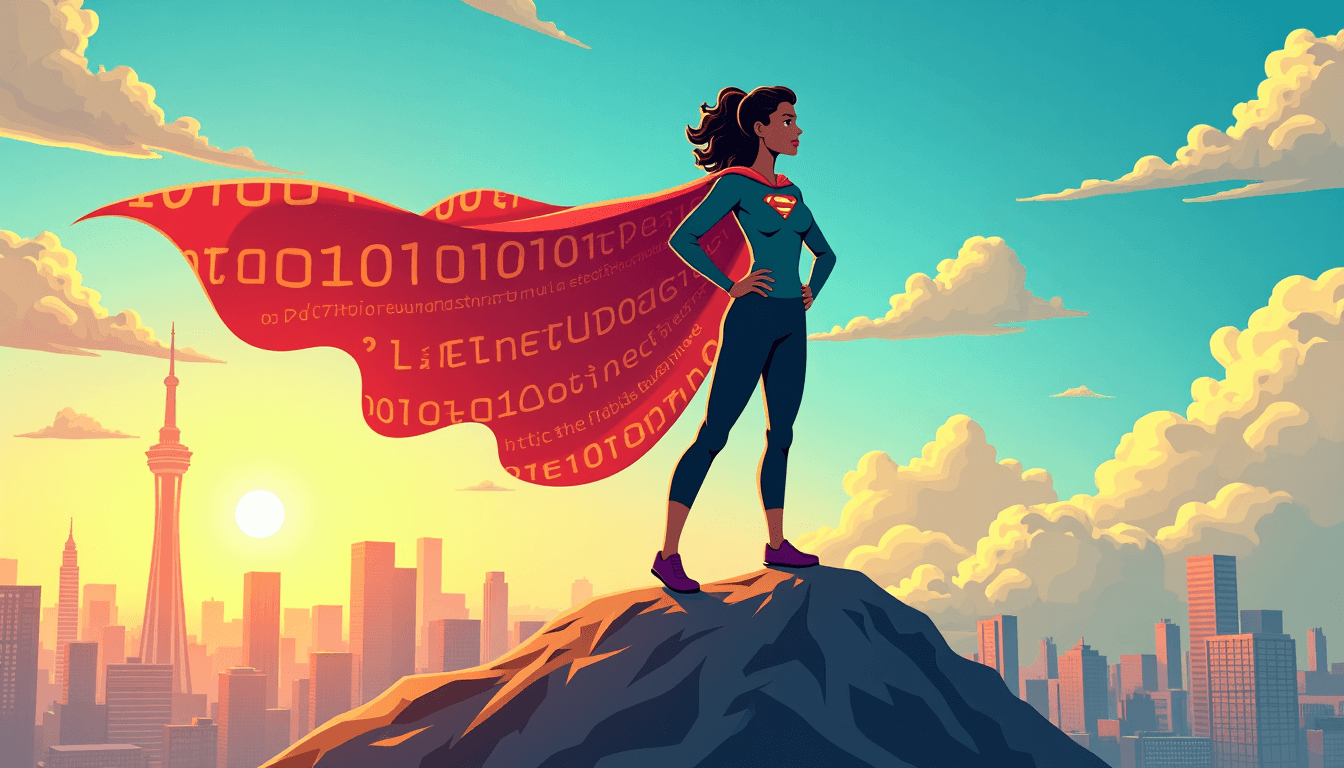
Conclusion
As a virtual assistant in the remote work landscape, your toolkit is your superpower. The right tools can transform your workday from chaotic to calm, helping you manage multiple clients with ease in the digital workspace. Remember, it's not about having every tool out there, but finding the ones that fit your unique needs in the VA industry.
Think about Sarah, a VA who struggled to juggle five clients until she found the perfect project management tool for her virtual assistant business. Now she handles ten clients without breaking a sweat in her remote work setup. Or consider Mark, who cut his invoicing time in half by switching to a user-friendly accounting software tailored for the VA industry.
Your goal? To work smarter, not harder in the virtual assistant world. Explore the tools we've discussed, but don't stop there. The VA landscape is always evolving, and so should your toolkit. Test new apps, ask fellow virtual assistants for recommendations, and don't be afraid to switch things up if a tool isn't serving you well in your remote work environment.
Remember, efficiency isn't just about getting more done—it's about creating space for growth, both for your VA business and your skills in the digital workspace. So, take that first step. Pick one area where you're struggling and find a tool to address it. Your future self (and your clients) will thank you for enhancing your virtual assistant capabilities.
Ready to level up your VA game? Start exploring these tools today and watch your productivity soar in the remote work landscape!
Ready to supercharge your VA business? Sign up for PreAdmin.pro's waiting list and get a serious discount on our game-changing platform designed for virtual assistants!
Frequently Asked Questions for Virtual Assistants
How do I choose the right tools for my virtual assistant business in the remote work environment?
To choose the right tools for your VA business, consider your specific needs, client requirements, and workflow in the digital workspace. Start with essential tools in key areas like communication, project management, and time tracking for remote work. Test different options and gradually expand your toolkit as your virtual assistant business grows. It's important to find tools that integrate well with each other and align with your working style in the VA industry.
Are there any free tools available for virtual assistants on a budget in the remote work landscape?
Yes, there are several free tools available for virtual assistants on a budget in the digital workspace. Some examples mentioned in the blog post include Google Meet for video conferencing, Trello for project management, Clockify for time tracking, and Wave for basic accounting and invoicing. Many paid tools also offer free tiers with limited features, which can be a good starting point for new VAs in the remote work environment.
How can I manage multiple clients efficiently using these tools in my virtual assistant business?
To manage multiple clients efficiently in the VA industry, use a combination of tools that cover different aspects of your remote work. For example, use a project management tool like Asana or Trello to organize tasks for each client, a time tracking app like Toggl to accurately bill your time, and a file sharing solution like Google Drive to keep client documents organized in the digital workspace. Utilize features like tags, labels, or separate workspaces within these tools to keep each client's work distinct and easily accessible in your virtual assistant toolkit.
What's the benefit of using social media management tools for virtual assistants in the remote work landscape?
Social media management tools offer several benefits for virtual assistants in the digital marketing space. They allow you to schedule posts across multiple platforms, saving time and ensuring consistent content delivery for your clients. These tools also provide analytics to track engagement and performance, helping you make data-driven decisions in your VA business. Additionally, they often include features for managing multiple accounts, making it easier to handle social media for several clients without constantly switching between platforms in your remote work setup.
How often should I update my toolkit as a virtual assistant in the evolving remote work environment?
As a virtual assistant in the digital workspace, you should regularly review and update your toolkit to ensure you're using the most effective tools for your business. Stay informed about new tools and updates to existing ones by following industry blogs, joining VA communities, and asking for recommendations from peers in the remote work field. Aim to evaluate your toolkit at least every 6-12 months, or whenever you notice inefficiencies in your workflow. Be open to trying new tools, but also consider the learning curve and potential disruption to your current processes when making changes in your virtual assistant business.
If you're looking to become a virtual assistant or improve your existing VA business in the remote work landscape, staying up-to-date with the latest tools and technologies is crucial. It's also important to maintain a realistic cash position as you invest in these tools to ensure the long-term success of your virtual assistant career in the digital workspace.