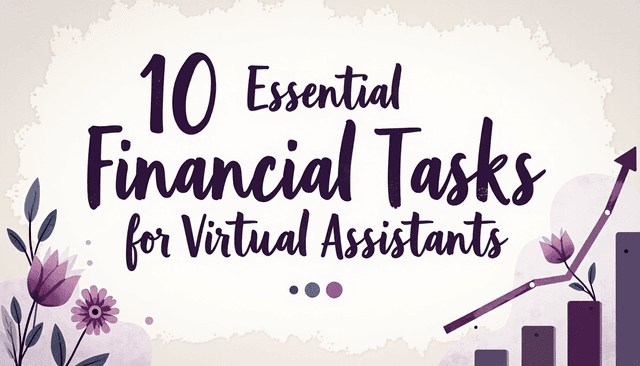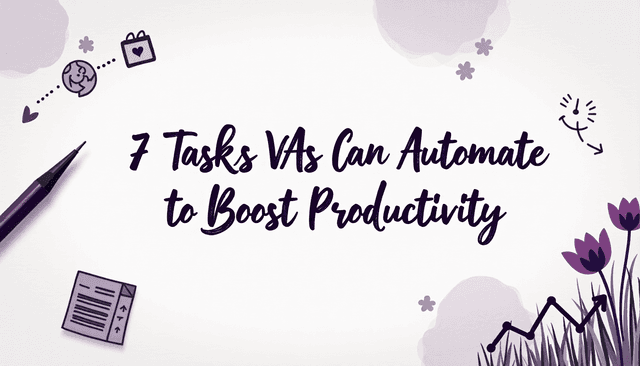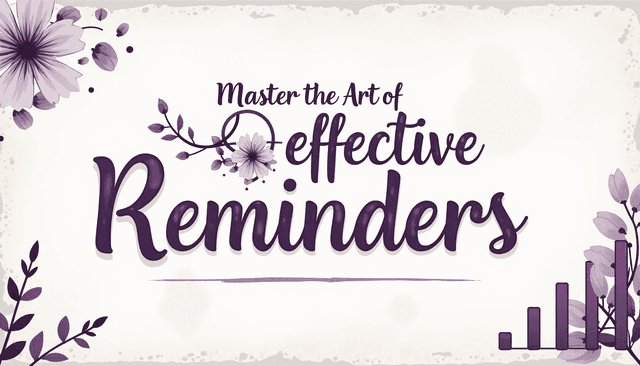5 Ways AI Virtual Assistants Boost Automation in Business
October 22, 2024 • 14 min read
Discover how AI virtual assistants enhance business automation and efficiency.
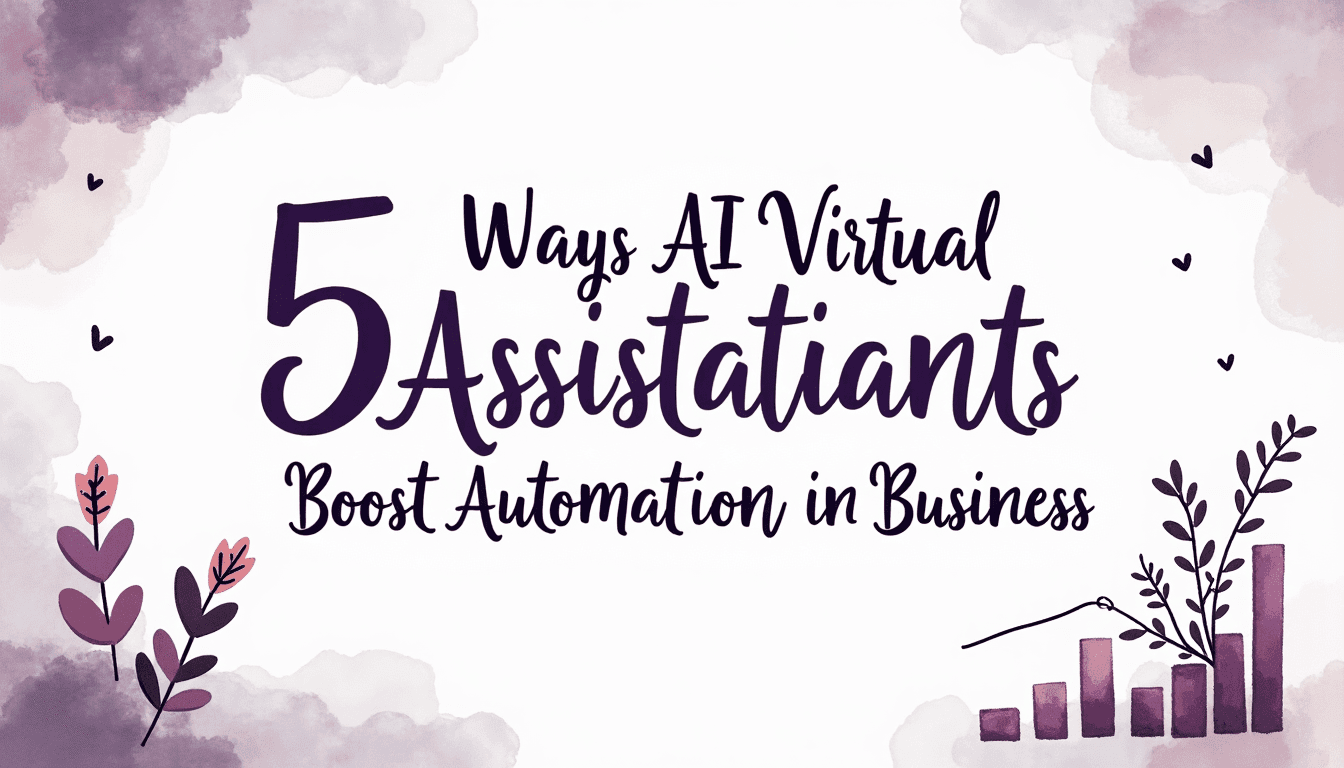
AI is revolutionizing the world of virtual assistants, making their work more efficient and effective. AI-powered virtual assistants are becoming indispensable tools for business automation, helping both virtual assistants and their clients grow without the need for additional staff.
In this comprehensive guide, you'll discover:
- How AI virtual assistants streamline financial tasks
- Ways they boost productivity through automation
- Tips for managing more clients with AI tools
- Strategies to scale your virtual assistant business
- Real-world examples of successful AI implementation
Let's explore how AI virtual assistants are transforming business automation and how you can leverage this technology to grow your virtual assistant business.
1. What are AI virtual assistants and how do they automate tasks?
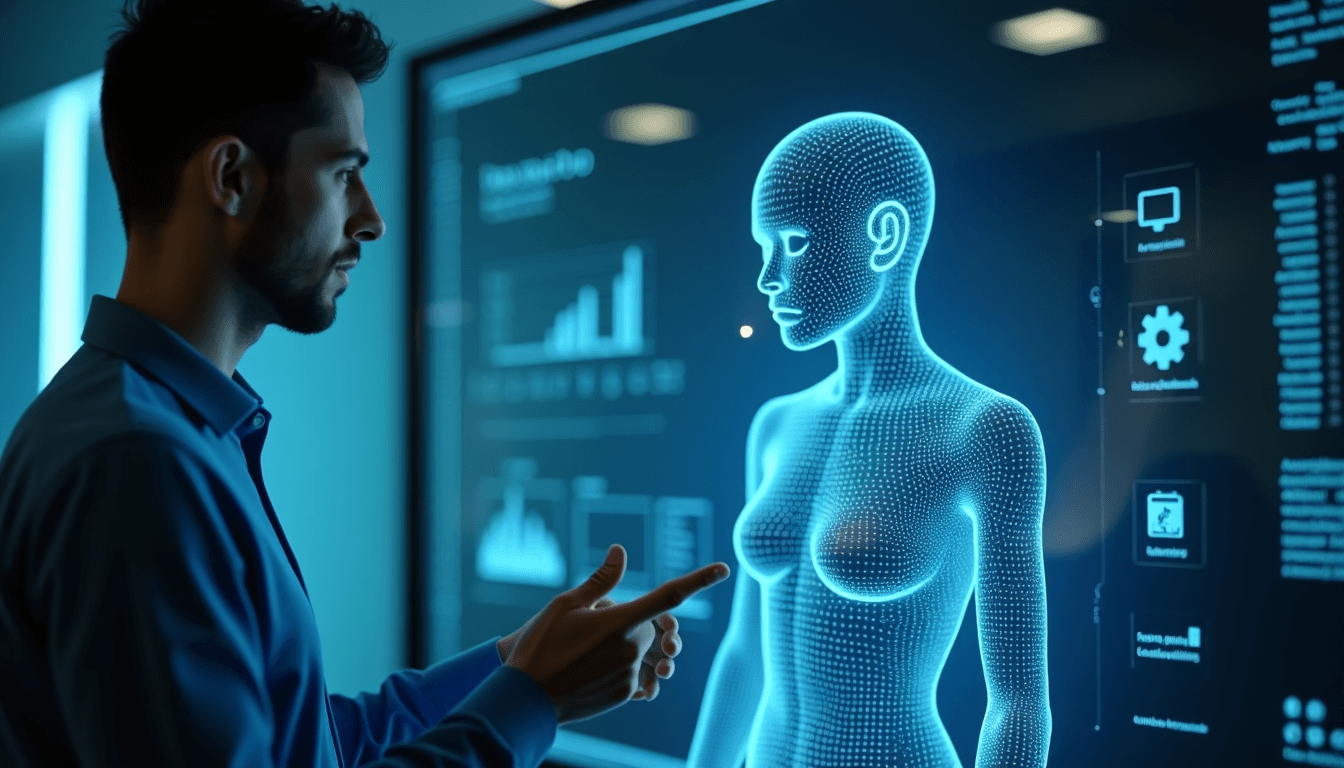
AI virtual assistants are intelligent software programs that use artificial intelligence to automate various business tasks. Unlike traditional virtual assistants, AI-powered ones can learn and adapt to new situations, making them more versatile and efficient.
These assistants utilize technologies such as:
- Natural Language Processing (NLP) to understand and interpret human speech
- Machine Learning to improve their performance over time
- Computer Vision to process and analyze visual data
AI virtual assistants are far more sophisticated than simple chatbots. They can handle complex tasks and make decisions based on data analysis. For example, an AI assistant like Clara can schedule meetings by understanding email context, checking multiple calendars, and even considering participants' time zones and preferences.
2. How AI virtual assistants save time and money for businesses

AI virtual assistants offer numerous benefits to businesses:
-
Cost reduction: They work 24/7 without breaks or overtime pay, significantly reducing labor costs. AI virtual assistants can start from as little as $20-50 per month for basic services, with more advanced options ranging from $100-500+ monthly.
-
Improved accuracy: AI doesn't get tired or make human errors in repetitive tasks, ensuring consistent quality.
-
Scalability: One AI assistant can handle multiple clients or tasks simultaneously, allowing for business growth without proportional cost increases.
-
Better customer service: AI can respond to customer queries instantly, any time of day, improving customer satisfaction.
-
Data-driven insights: AI can analyze large amounts of data to help make better business decisions, providing valuable insights that might be missed by human analysis.
For instance, a virtual assistant business owner could use an AI tool like Otter.ai to manage client meeting transcriptions for 50 clients, a task that might take a human assistant several hours each week. This frees up time for the virtual assistant to focus on higher-value tasks or take on additional clients.
According to a study by McKinsey, nearly 45% of work activities can be automated using today's technology. Businesses that embrace automation have been shown to improve productivity by up to 30%, which directly impacts their bottom line.
3. Five key areas where AI virtual assistants excel in automation
3.1 How to streamline financial tasks with AI assistants
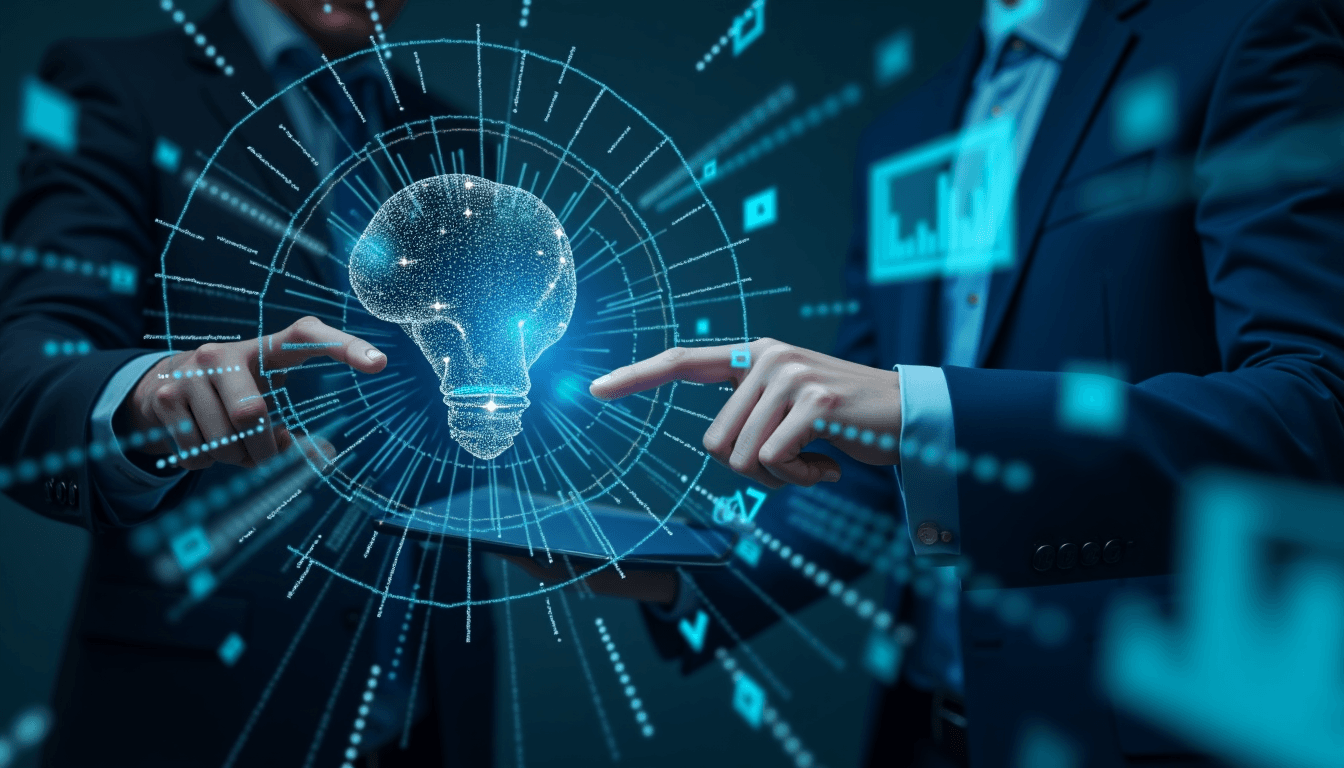
AI can transform how virtual assistants handle financial tasks:
- Automated invoicing: AI can create and send invoices based on pre-set rules, track payments, and send reminders automatically. For example, FreshBooks uses AI to automate recurring invoices and late payment reminders.
- Expense tracking: AI can categorize expenses by scanning receipts, making bookkeeping easier. Tools like Expensify use OCR technology to extract data from receipts and automatically categorize expenses.
- Financial reporting: AI can generate basic financial reports, saving hours of manual work. QuickBooks' AI features can create profit and loss statements and balance sheets with minimal human input.
- Fraud detection: AI can spot unusual transactions, adding an extra layer of security to financial processes.
For example, QuickBooks uses AI to automate bank reconciliation, saving virtual assistants hours of tedious work each month. The software can match transactions automatically and flag discrepancies for review.
3.2 How to boost productivity with AI-powered task management

AI assistants can supercharge productivity in several ways:
- Smart scheduling: AI can find the best meeting times by analyzing multiple calendars. Tools like Clara or Calendly use AI to negotiate meeting times between multiple parties, considering time zones and individual preferences.
- To-do list prioritization: AI can suggest task priorities based on deadlines, importance, and historical data. Apps like Todoist use AI to suggest the best times for completing tasks based on your productivity patterns.
- Project tracking: AI can monitor project progress and alert you to potential delays. For instance, Monday.com uses AI to predict project completion dates and highlight tasks that are at risk of falling behind.
- Time analytics: AI can track time spent on tasks and suggest ways to improve efficiency. RescueTime uses AI to provide detailed reports on how you spend your time, helping identify productivity bottlenecks.
Imagine using a tool like Asana with AI features. It could automatically assign tasks to team members based on their skills and current workload, ensuring efficient project management. The AI could also predict potential bottlenecks and suggest task redistributions to keep projects on track. Businesses that use Asana report a 45% reduction in time spent on coordination.
3.3 How to improve customer service with AI virtual assistants
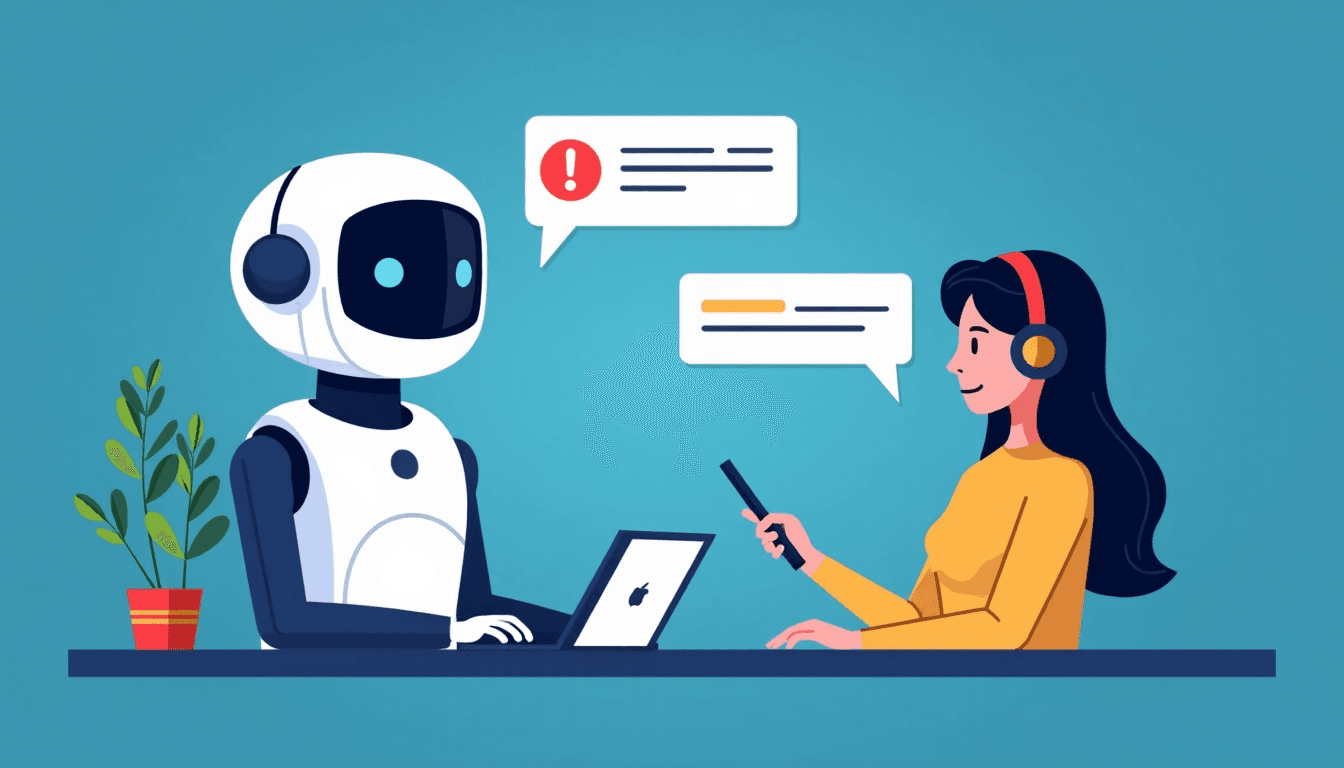
AI can enhance customer service in several ways:
- 24/7 support: AI chatbots can handle basic customer queries at any time. For example, Intercom's Resolution Bot can answer common questions instantly, reducing response times and freeing up human agents for more complex issues.
- Personalized recommendations: AI can suggest products based on customer behavior and preferences. Amazon's recommendation engine is a prime example of this in action.
- Smart ticket routing: AI can direct complex issues to the right human agent based on expertise and availability. Zendesk's AI-powered routing can dramatically reduce resolution times by ensuring queries reach the most appropriate agent.
- Sentiment analysis: AI can detect customer mood from text or voice interactions and flag urgent issues. Tools like IBM Watson can analyze customer sentiment in real-time, allowing for quick intervention in potentially negative situations.
For instance, a virtual assistant managing customer support for an e-commerce client could use an AI tool like Amelia to handle common questions about shipping and returns. This could free up several hours each day for more complex tasks, allowing the virtual assistant to provide higher-value services to their client.
3.4 How to enhance marketing efforts using AI assistants

AI can boost marketing tasks in numerous ways:
- Social media management: AI can schedule posts and suggest optimal posting times. Tools like Hootsuite use AI features to analyze past performance to recommend the best times to post for maximum engagement.
- Email marketing: AI can personalize email content and send at the best times. For example, Mailchimp uses AI to predict the best send times for each individual subscriber based on their past behavior.
- SEO optimization: AI can suggest keywords and content improvements. Tools like Clearscope use AI to analyze top-ranking content and provide recommendations for optimizing your own content.
- Customer segmentation: AI can group customers for targeted campaigns. Adobe's AI-powered segmentation can identify micro-segments within your audience for highly personalized marketing.
A virtual assistant could use a tool like Hootsuite with AI features to manage social media for multiple clients, saving hours of manual work each week. The AI could suggest content ideas, optimal posting times, and even draft posts based on client guidelines.
3.5 How to streamline data entry and analysis with AI

AI excels at handling data-related tasks:
- Data extraction: AI can pull data from various sources like emails, PDFs, or web pages. Tools like Docparser use AI to extract specific data points from documents, saving hours of manual data entry.
- Data cleaning: AI can spot and correct errors in datasets. OpenRefine uses machine learning to detect and fix inconsistencies in data.
- Basic analysis: AI can find patterns and trends in data. IBM Watson Analytics can automatically discover patterns and relationships in data, providing insights that might be missed by human analysis.
- Report generation: AI can create regular reports from data. Tools like Automated Insights can generate natural language reports from raw data, explaining trends and anomalies in plain English.
For example, a virtual assistant could use Microsoft Power BI with AI features to create data visualizations for client reports, a task that might take hours to do manually. The AI could automatically update these visualizations as new data comes in, ensuring the client always has access to the most current information.
4. Top AI virtual assistant tools and platforms for business automation
4.1 ChatGPT: Versatile language model for various tasks
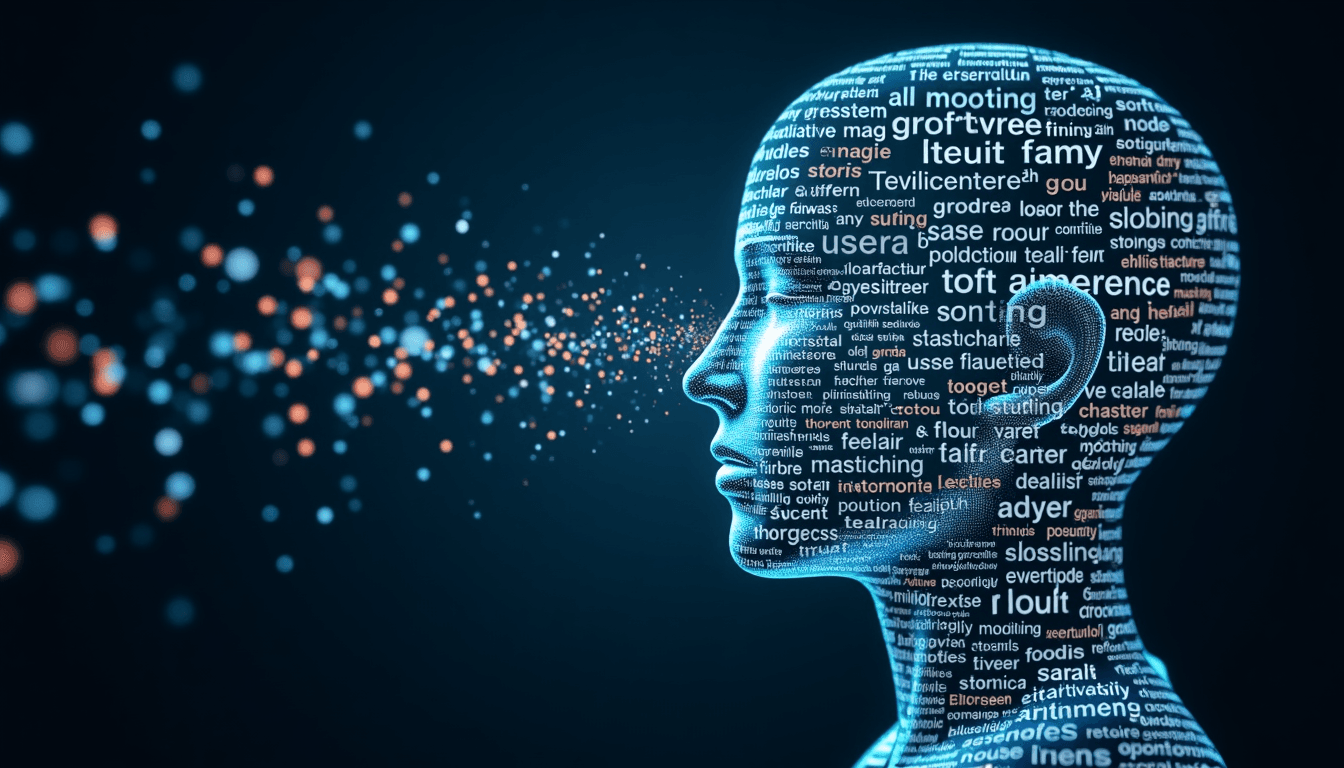
- Key features: Natural language processing, content generation, question-answering
- Pricing: Free (with limitations) to $20/month for Plus version
- Why it's essential: ChatGPT can help with tasks like writing emails, creating content, or answering client questions. Its versatility makes it a valuable tool for virtual assistants handling diverse tasks.
4.2 IBM Watson Assistant: Enterprise-grade AI assistant
- Key features: Natural language understanding, multi-channel support, analytics
- Pricing: Tiered plans starting at $140/month
- Why it's essential: Watson Assistant is ideal for larger virtual assistant businesses. It can handle complex conversations across multiple channels, making it perfect for managing high-volume customer service for clients.
4.3 Google Cloud's Dialogflow: Conversational AI platform
- Key features: Intent recognition, multi-platform integration, analytics
- Pricing: Free tier available, usage-based pricing for advanced features
- Why it's essential: Dialogflow is great for building custom chatbots. A virtual assistant could use it to create a unique chatbot for each client, improving customer service without increasing workload.
4.4 Amazon Lex: Conversational interfaces for applications
- Key features: Speech recognition, natural language understanding, bot building
- Pricing: Pay-per-use model, starting at $0.00075 per request
- Why it's essential: Lex is perfect for adding voice and text chatbots to applications. It's a good choice for virtual assistants working with tech-savvy clients who need advanced conversational interfaces.
4.5 Zapier: Workflow automation tool with AI capabilities
- Key features: App integration, workflow automation, AI-powered suggestions
- Pricing: Free plan available, paid plans start at $19.99/month
- Why it's essential: Zapier can connect various business tools, creating automated workflows. For example, a virtual assistant could set up a Zap to automatically create Trello cards from new emails, saving time on task management. Zapier claims to save over 10 million users more than 1 billion hours of work.
4.6 Asana: Project management and task organization
- Key features: Task management, project tracking, team collaboration
- Pricing: Free basic plan, premium plans start at $10.99/user/month
- Why it's essential: Asana helps virtual assistants organize tasks, track project timelines, and collaborate with team members. It's reported to reduce time spent on coordination by 45%.
4.7 HubSpot: All-in-one CRM platform
- Key features: CRM, email marketing, lead generation, analytics
- Pricing: Free tools available, paid plans start at $45/month
- Why it's essential: HubSpot can help virtual assistants manage customer relationships, automate marketing campaigns, and track sales funnels. Companies using a CRM like HubSpot can increase sales by 29%.
4.8 Calendly: Scheduling automation
- Key features: Automated scheduling, calendar integration, customizable booking pages
- Pricing: Free basic plan, premium plans start at $8/user/month
- Why it's essential: Calendly simplifies meeting scheduling, saving users over 4 hours a week. Virtual assistants can use it to manage client appointments efficiently.
4.9 Trello: Visual project management
- Key features: Kanban-style boards, task cards, team collaboration
- Pricing: Free basic plan, business class plan at $10/user/month
- Why it's essential: Trello helps virtual assistants visualize workflows and manage projects. With over 50 million users worldwide, it's a popular choice for organizing team tasks.
5. How to implement AI virtual assistants in your business
To start using AI virtual assistants effectively:
-
Assess your needs: Look at your current tasks. Which ones are repetitive or time-consuming? For example, if you spend hours each week scheduling meetings, this might be a prime area for AI automation.
-
Choose the right tool: Pick an AI tool that fits your specific needs and budget. If email management is your biggest time sink, focus on tools with strong email automation features.
-
Train your AI: Customize the AI to understand your business and tasks. This might involve feeding it examples of your work or setting up specific rules and preferences.
-
Integrate with existing systems: Make sure the AI works with your current tools. For instance, if you use Trello for project management, look for AI tools that can integrate with Trello.
-
Measure results: Track how the AI impacts your productivity and client satisfaction. Use metrics like time saved, tasks completed, or client feedback to gauge the AI's effectiveness.
For example, if you spend hours each week scheduling meetings, you might start by implementing an AI scheduling tool like Clara or Calendly. This could free up several hours each week for higher-value tasks. After a month, measure how much time you've saved and how this has impacted your ability to take on new clients or offer additional services.
Remember, the key to success lies in combining these powerful automation tools with the skills of a virtual assistant. A VA can set up and manage these tools, ensuring they're tailored to your specific business needs and maximizing their effectiveness.
6. Overcoming challenges and ethical considerations
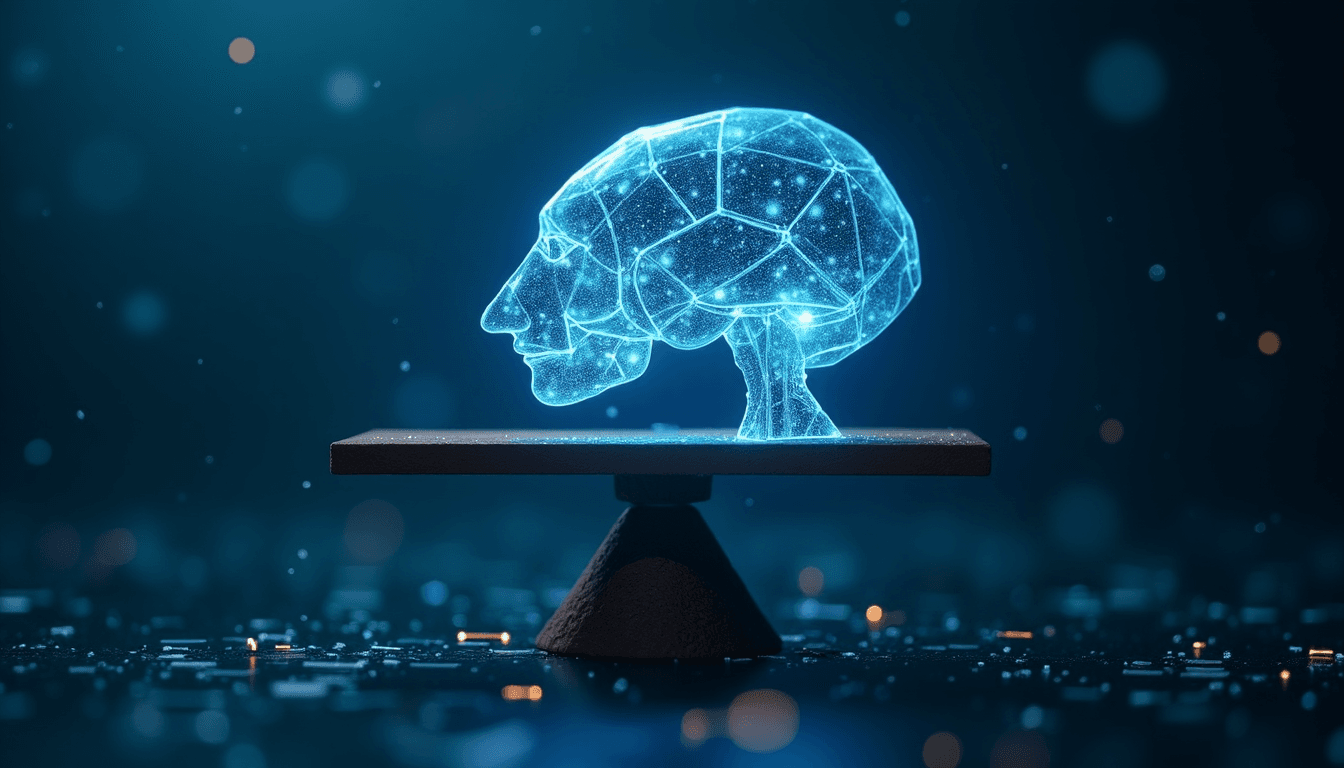
When using AI assistants, keep in mind:
- Data privacy: Ensure any AI tool you use complies with data protection laws like GDPR. Be particularly careful with tools that handle sensitive client information.
- Transparency: Be clear with clients about when they're interacting with AI. For example, if you use a chatbot on your website, make sure it identifies itself as an AI.
- Human oversight: Always have a human check important AI-generated work. For instance, if you use AI to draft emails for clients, always review and personalize them before sending.
- AI limitations: Understand what your AI can and can't do to avoid mistakes. For example, while AI can handle many customer service queries, it may struggle with complex or emotionally charged situations that require human empathy.
- Continuous learning: Stay updated on AI developments and regulations. The field is rapidly evolving, and what's cutting-edge today might be outdated tomorrow.
For instance, if you use an AI to draft emails for clients, always review and personalize them before sending to ensure they meet your quality standards and accurately represent your client's voice and brand.
7. Future trends in AI virtual assistant technology
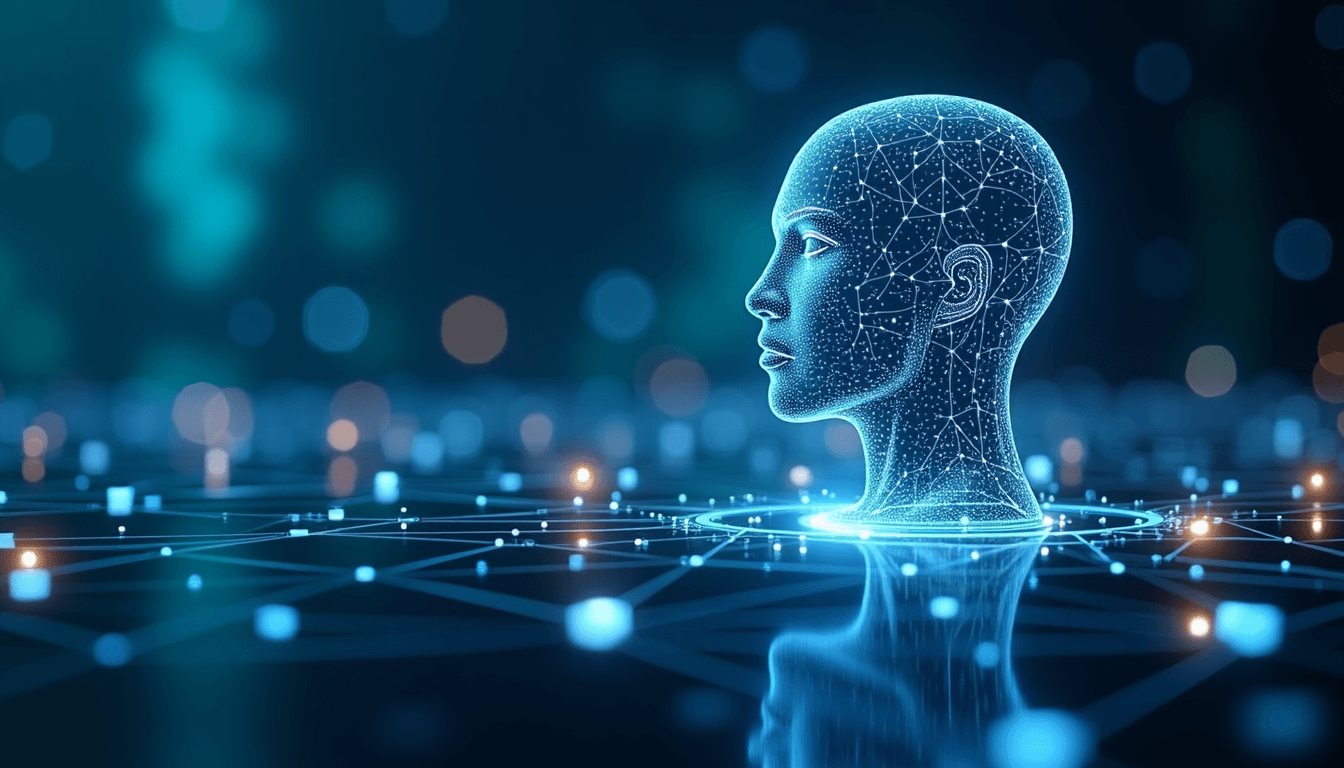
The future of AI virtual assistants looks exciting:
- Better language understanding: AI will get even better at natural conversations, potentially handling more complex client interactions.
- Integration with smart devices: AI might control office equipment or manage smart home devices for clients, expanding the range of services virtual assistants can offer.
- Emotional intelligence: AI could recognize and respond to human emotions more accurately, improving customer service capabilities.
- AR and VR interfaces: We might interact with AI assistants in virtual environments, opening up new possibilities for remote collaboration and virtual meetings.
- Blockchain for security: AI could use blockchain to ensure data security and transparency, addressing some of the current privacy concerns.
Imagine a future where your AI assistant can join virtual meetings as your avatar, take notes, and follow up on action items automatically. This could allow virtual assistants to be in multiple places at once, dramatically increasing their capacity to serve clients.
8. Conclusion: Embracing AI virtual assistants for business growth
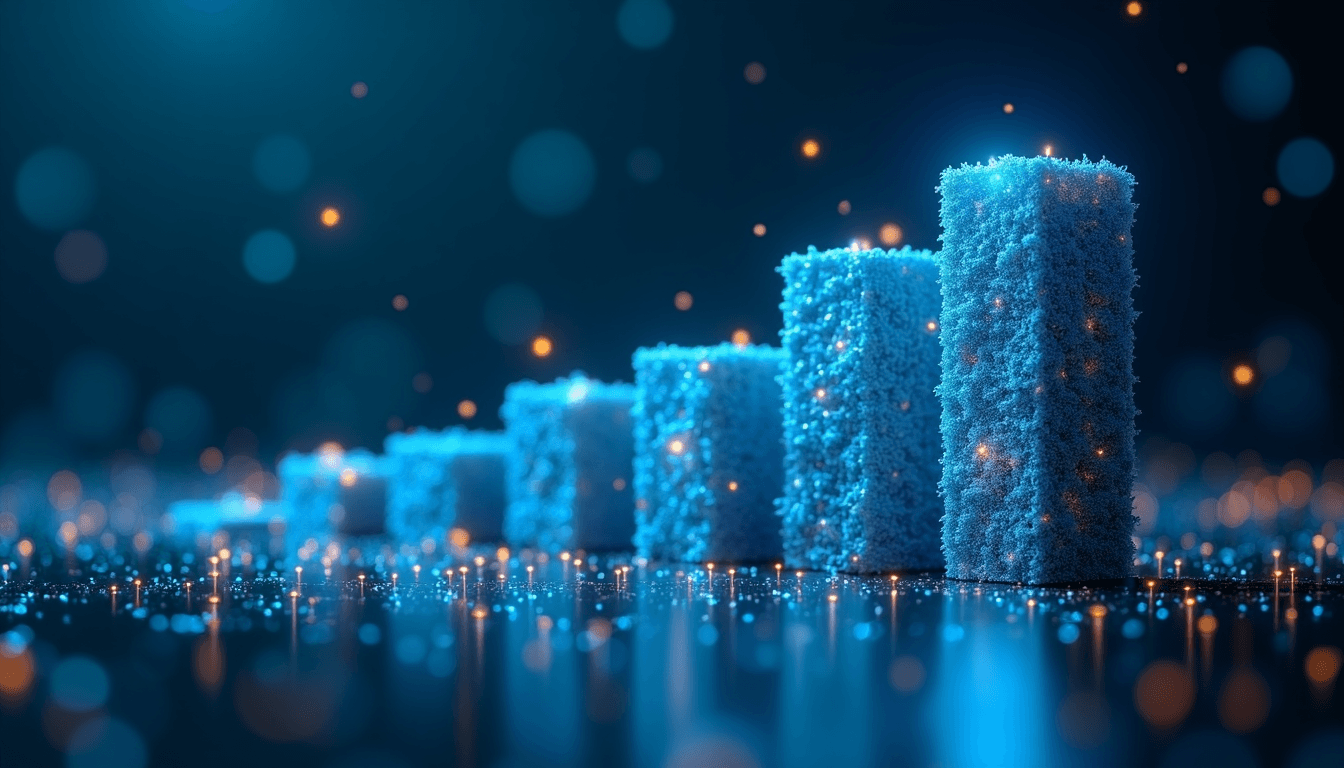
AI virtual assistants are powerful tools for automating business tasks. They can help you:
- Handle more clients without hiring more staff
- Improve accuracy in repetitive tasks
- Provide 24/7 customer service
- Make data-driven decisions
Start small by implementing one AI tool in your business. As you get comfortable, gradually add more AI features. Keep learning about new AI developments to stay ahead in the virtual assistant industry.
The future of work includes AI assistants. By embracing this technology now, you're setting your virtual assistant business up for long-term success and growth. Remember, AI isn't here to replace virtual assistants, but to make them more efficient and valuable than ever before. It's a tool that can help you offer higher-quality services, take on more clients, and focus on the aspects of your work that require human creativity and emotional intelligence.
As you implement AI in your virtual assistant business, always keep your clients' needs at the forefront. Use AI to enhance your services, not to replace the personal touch that makes your work valuable. With the right balance of AI efficiency and human expertise, you can create a virtual assistant business that's ready for the challenges and opportunities of the future.
By combining powerful automation tools like Zapier, Asana, HubSpot, Calendly, and Trello with the skills of a virtual assistant, you can transform your business operations. These tools, when managed effectively by a VA, can streamline your workflow, improve productivity, and allow you to focus on strategic growth. Remember, it's not just about choosing the right tools; it's about knowing how to use them effectively to maximize their benefits for your business.