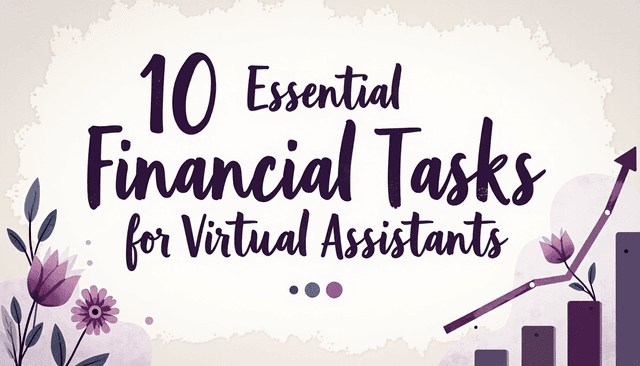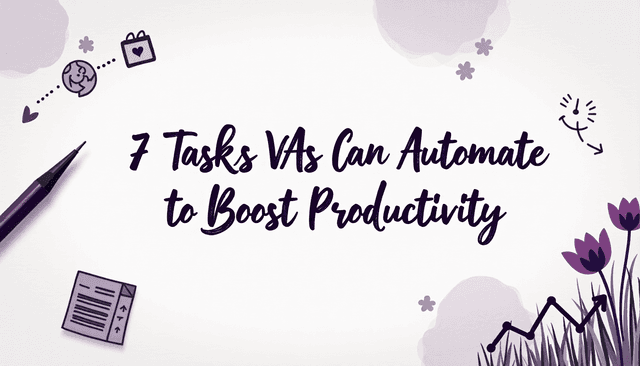Master Multi-Client Task Prioritization: A VA's Growth Guide
September 11, 2024 • 13 min read
Learn effective strategies for virtual assistants to manage multiple clients, prioritize tasks, and scale their business while maintaining quality.

As a virtual assistant, juggling tasks for multiple clients can feel like spinning plates. But fear not! With the right strategies, you can turn this challenge into your superpower and boost your freelance business.
Imagine this: It's Monday morning, and your inbox is bursting with requests from five different clients. How do you decide what to tackle first? Here's where smart prioritization and effective time management come in.
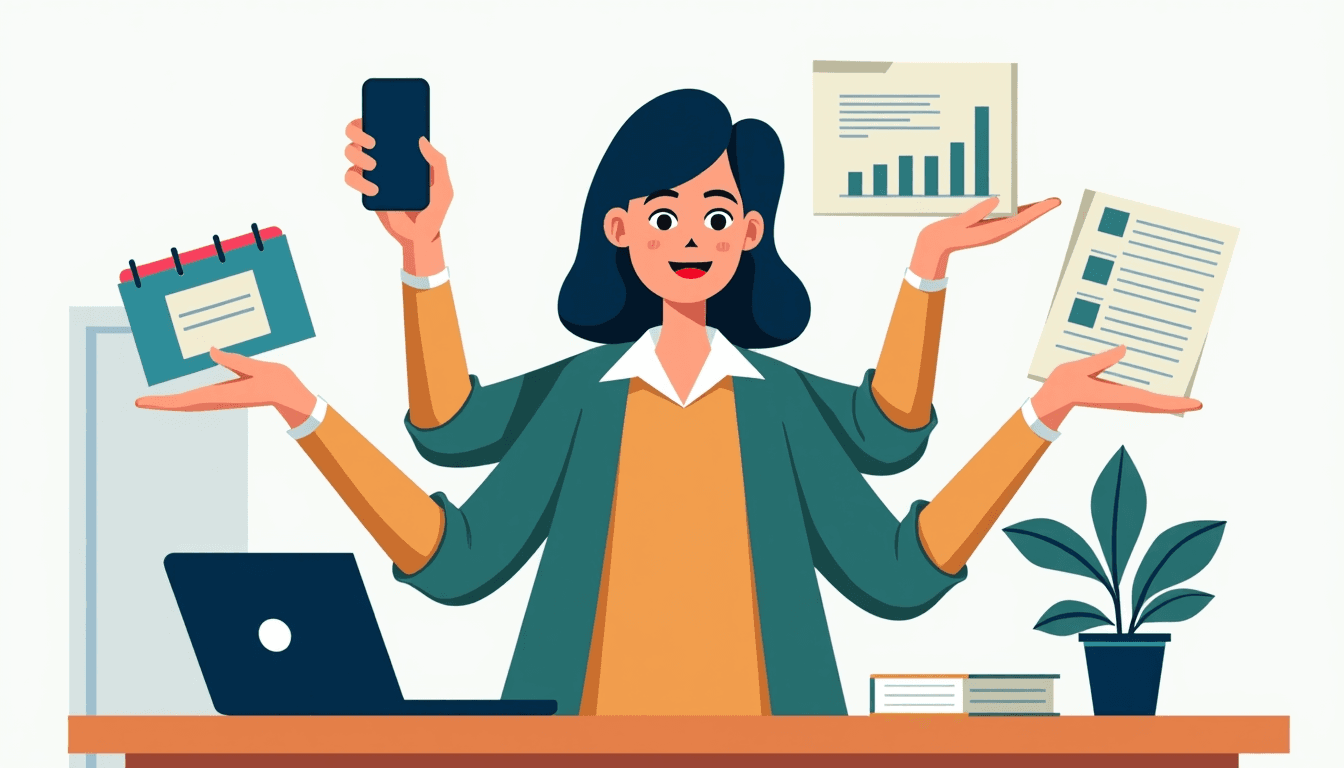
"The key is not to prioritize what's on your schedule, but to schedule your priorities." - Stephen Covey
Start by categorizing tasks using the Eisenhower Matrix, a fundamental productivity tool:
- Urgent and Important: Do these first
- Important but Not Urgent: Schedule these
- Urgent but Not Important: Delegate if possible
- Neither Urgent nor Important: Eliminate
For example, a client's looming tax deadline would fall under "Urgent and Important," while updating their social media could be "Important but Not Urgent."
By mastering multi-client task prioritization, you'll not only keep your clients happy but also pave the way for business growth and improved work-life balance. Ready to transform your VA business? Let's dive deeper into effective strategies for remote work success!
Introduction
The challenge of managing multiple clients
As a virtual assistant, juggling multiple clients can feel like spinning plates in the world of remote work. One moment you're updating a social media calendar, the next you're scheduling appointments, and then you're knee-deep in expense reports. It's a whirlwind that can leave even the most organized VA feeling overwhelmed.
Consider Sarah, a VA who started with two clients and quickly grew to five. She found herself working late nights, missing deadlines, and watching her work-life balance disappear. Sound familiar? This is a common scenario in the growing freelance business landscape.
The importance of effective task prioritization
Enter the game-changer: effective task prioritization. It's not just about getting things done; it's about getting the right things done at the right time. Mastering this skill can transform your VA business from chaotic to thriving, enhancing both productivity and client satisfaction.
Imagine having a clear view of what needs to be done, when, and for whom. Picture yourself confidently tackling high-priority tasks while keeping all your clients happy. That's the power of effective prioritization in the virtual assistant world.
In this guide, we'll explore practical strategies to help you master multi-client task management. From time-tested techniques to cutting-edge productivity tools, you'll discover how to streamline your workflow, boost your efficiency, and grow your VA business with confidence.
Understanding Multi-Client Task Management

Managing multiple clients is a juggling act that can make or break your virtual assistant business. Let's dive into the common pitfalls and their impact on your growth in the competitive freelance market.
Common pitfalls in juggling multiple clients
- Overcommitting: Saying yes to every request can lead to burnout and missed deadlines, affecting your work-life balance.
- Poor time allocation: Spending too much time on one client at the expense of others, reducing overall productivity.
- Lack of boundaries: Allowing clients to contact you 24/7 disrupts your work-life balance and can lead to stress.
- Inconsistent communication: Failing to keep all clients updated on project status, which can harm client satisfaction.
The impact of poor prioritization on VA business growth
Mismanaging tasks across clients can:
- Damage your reputation in the freelance community
- Lead to client churn and reduced income
- Limit your ability to take on new clients and expand your business
- Increase stress and reduce job satisfaction, affecting your overall well-being
"Effective prioritization is the cornerstone of a thriving VA business." - Sarah Johnson, Veteran VA
By mastering multi-client task management, you'll not only keep your current clients happy but also pave the way for sustainable business growth. In the next section, we'll explore key principles to help you prioritize effectively and enhance your remote work productivity.
Key Principles of Effective Task Prioritization
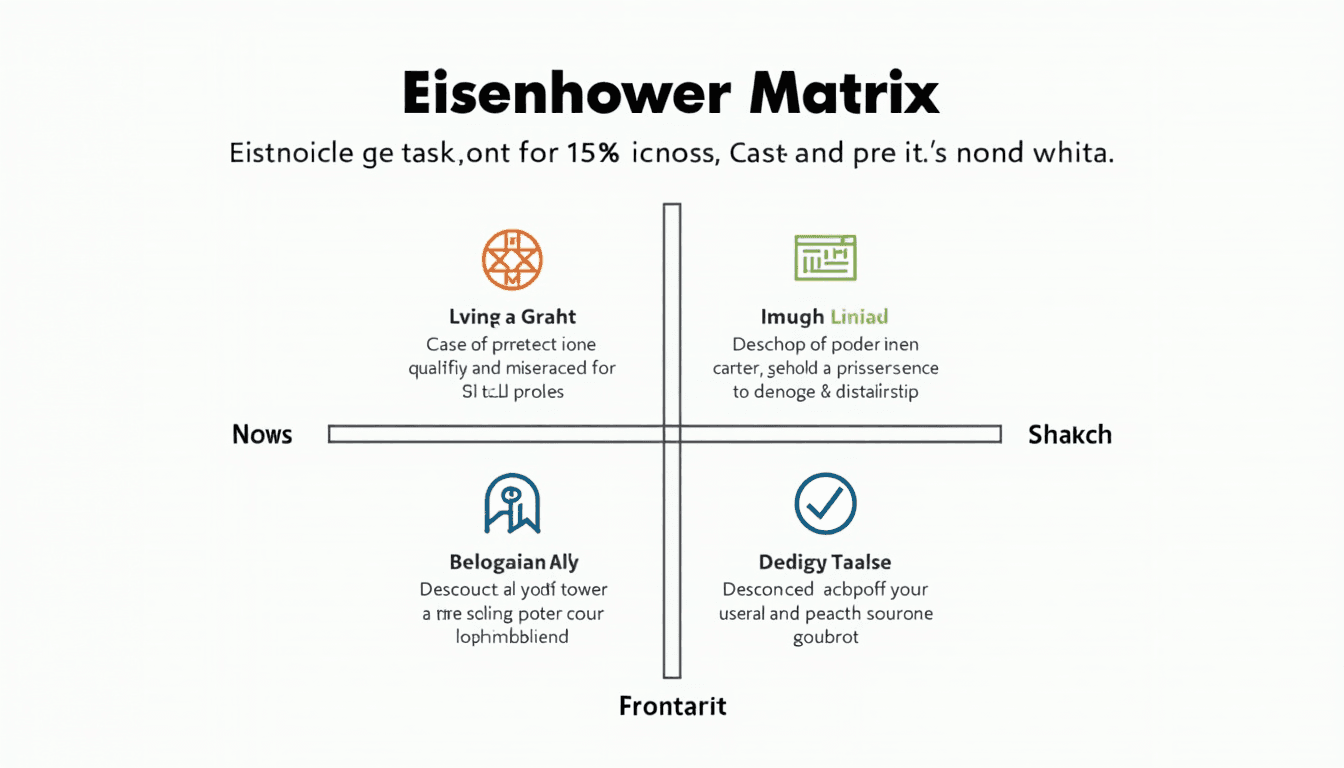
As a virtual assistant juggling multiple clients, mastering task prioritization is crucial for productivity and time management. Let's explore three key principles to help you manage your workload effectively:
Urgency vs. Importance: The Eisenhower Matrix
The Eisenhower Matrix is a simple yet powerful productivity tool for sorting tasks:
- Urgent and Important: Do these tasks first
- Important but Not Urgent: Schedule these
- Urgent but Not Important: Delegate if possible
- Neither Urgent nor Important: Eliminate these
For example, a client's urgent website update would fall under category 1, while planning your monthly newsletter might be in category 2. This matrix helps you focus on what truly matters in your freelance business.
Client-specific Priorities and Deadlines
Each client has unique needs and timelines. Create a system to track these for better time management:
- Use color-coding in your task management tool
- Set up client-specific project boards
- Regularly review and update priority levels
Balancing Workload Across Clients
Avoid the "squeaky wheel" trap where one client dominates your time, affecting your overall productivity:
- Allocate specific time blocks for each client
- Use time-tracking tools to ensure fair distribution of your efforts
- Communicate clearly about your availability and turnaround times
By applying these principles, you'll boost your productivity, enhance client satisfaction, and grow your VA business more efficiently in the competitive world of remote work.
Implementing a Kanban-Style System for Multi-Client Management
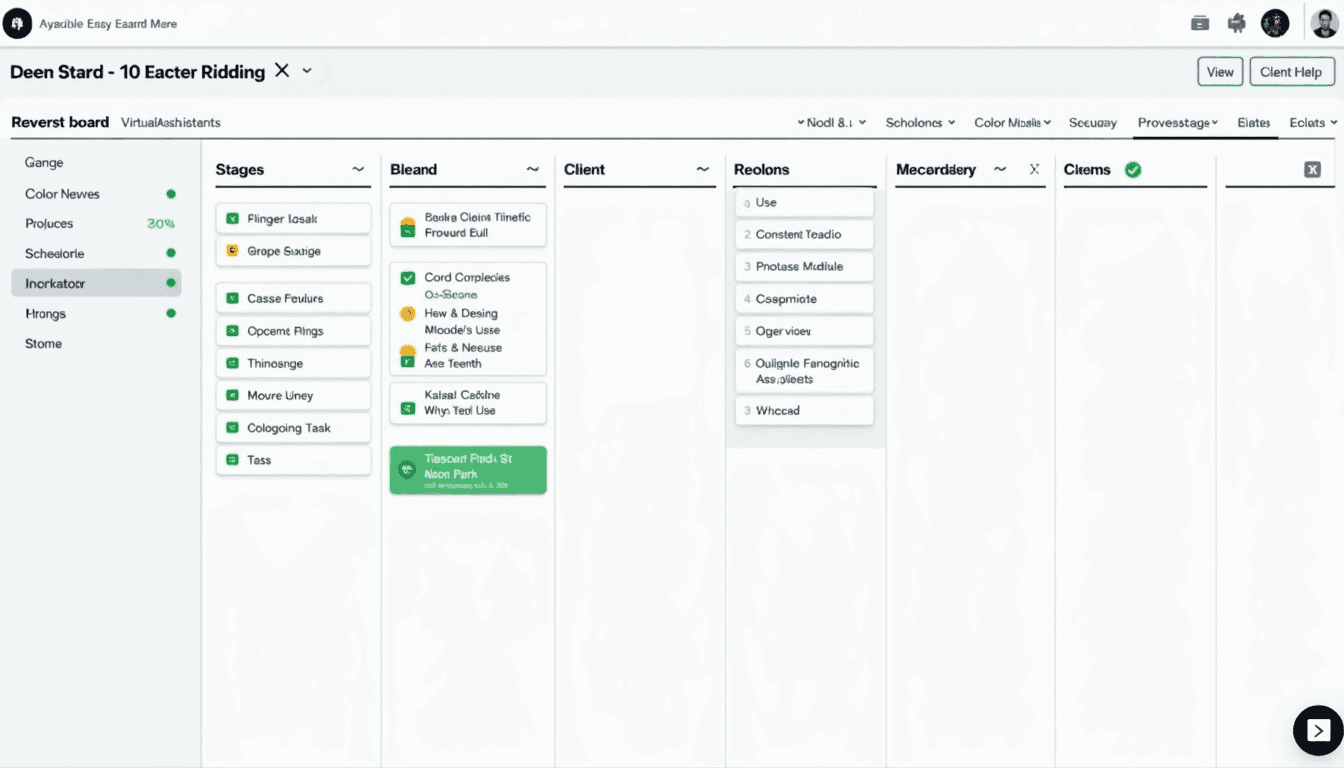
As a virtual assistant juggling multiple clients, staying organized is key to productivity. Enter the Kanban system - a visual method that can transform your workflow and enhance your time management skills.
Introduction to Kanban for task management
Kanban, Japanese for "billboard," uses cards to represent tasks moving through different stages. It's like having a bird's-eye view of your work, perfect for managing multiple clients in your freelance business.
Setting up a digital Kanban board for multiple clients
- Choose a tool (e.g., Trello, Asana) that integrates well with other productivity tools
- Create columns: To-Do, In Progress, Done
- Add a row for each client to manage their specific tasks
- Create cards for tasks, color-coded by client for easy visualization
Best practices for organizing and updating your Kanban board
- Review daily: Start your day with a quick board scan to prioritize tasks
- Set WIP limits: Avoid overload by capping "In Progress" tasks, maintaining work-life balance
- Use labels: Add priority levels or due dates to enhance time management
- Move cards: Update task status in real-time for better client communication
By adopting Kanban, you'll have a clear picture of your workload, helping you manage time better, improve client satisfaction, and grow your VA business efficiently in the remote work environment.
Leveraging Technology for Efficient Task Prioritization
As a virtual assistant juggling multiple clients, staying on top of your tasks is crucial for productivity and business growth. Let's explore how technology can be your ally in managing your workload effectively in the world of remote work.
Task Management Tools: Your Digital Swiss Army Knife
Task management tools are essential for VAs looking to enhance their time management skills. Popular options like Trello, Asana, or ClickUp offer features tailored to multi-client management. These productivity tools allow you to:
- Create boards for each client, improving organization
- Set due dates and priorities for better time management
- Collaborate with team members on larger projects
- Track time spent on tasks for accurate client billing
PreAdmin.pro: Streamlining Your Workflow
PreAdmin.pro takes task prioritization a step further. This tool is designed specifically for VAs managing multiple clients in their freelance business. It offers:
- Automated task sorting based on urgency and importance
- Client-specific dashboards for improved client satisfaction
- Integration with popular productivity apps for a seamless workflow
Integrating Your Systems
To maximize efficiency and productivity, integrate your task management system with other tools you use daily. For example:
- Link your calendar to automatically block time for high-priority tasks
- Connect your email to create tasks from messages, reducing inbox clutter
- Use time-tracking integrations to bill clients accurately and manage your work hours
By leveraging these tech solutions, you'll streamline your workflow, reduce stress, improve work-life balance, and have more time to focus on growing your VA business in the competitive remote work landscape.
Strategies for Handling High-Priority and Urgent Tasks
As a virtual assistant juggling multiple clients, mastering high-priority tasks is crucial for productivity and client satisfaction. Here's how to stay on top of your game in the fast-paced world of remote work:
Developing a system for identifying critical tasks
Create a simple color-coding system for your tasks to enhance visual prioritization:
- 🔴 Red: Urgent and important
- 🟠 Orange: Important but not urgent
- 🟢 Green: Neither urgent nor important
This visual cue helps you quickly spot what needs immediate attention, improving your time management skills.
Techniques for quick task switching without losing productivity
- Use the "2-minute rule": If a task takes less than 2 minutes, do it immediately to prevent small tasks from piling up.
- Keep a "context journal": Jot down where you left off before switching tasks to maintain focus when you return.
- Set up "focus blocks": Dedicate 25-minute chunks to single tasks, then take a 5-minute break, following the Pomodoro Technique for enhanced productivity.
Communicating effectively with clients about priorities and deadlines
Be proactive to maintain strong client relationships:
- Send weekly priority check-ins to clients for better alignment
- Use shared calendars for deadline visibility and improved time management
- Set up automated reminders for upcoming due dates to stay on top of tasks
Remember, clear communication prevents last-minute rushes and keeps everyone aligned, enhancing overall client satisfaction in your freelance business.
By implementing these strategies, you'll handle urgent tasks with ease, keeping your clients happy and your virtual assistant business thriving in the competitive remote work environment.
Time Blocking for Multi-Client Task Management

Time blocking is a game-changer for virtual assistants juggling multiple clients, enhancing productivity and work-life balance. Here's why it works and how to make it happen in your freelance business:
The benefits of time blocking for VAs
- Improved focus: Dedicate uninterrupted time to each client, boosting productivity
- Better time management: Avoid overcommitting or underdelivering on tasks
- Reduced stress: Know exactly what to work on and when, improving work-life balance
How to create an effective time blocking schedule
- List all your tasks for each client to get a comprehensive view
- Estimate time needed for each task to improve planning
- Assign specific time blocks in your calendar for focused work
- Color-code blocks by client or task type for easy visualization
Pro tip: Leave buffer time between blocks for unexpected tasks or quick breaks, maintaining flexibility in your schedule
Adapting your time blocks to changing priorities
Priorities shift in the dynamic world of remote work, and that's okay. Here's how to stay flexible:
- Review and adjust your schedule weekly to align with current priorities
- Use a digital calendar for easy rearranging of time blocks
- Communicate changes to clients proactively to maintain strong relationships
Remember, time blocking is a tool, not a cage. Use it to boost your productivity, enhance client satisfaction, and grow your VA business with confidence in the competitive freelance landscape.
Maintaining Quality While Managing Multiple Clients
As a virtual assistant juggling multiple clients, quality can't take a back seat if you want to grow your freelance business. Here's how to keep your standards high while managing a diverse workload:
Establish Standardized Processes
Create templates for common tasks to enhance productivity. For example, set up email response templates or checklists for social media management. This ensures consistency, saves time, and maintains quality across all client work.
Implement Quality Control Checks
Build review steps into your workflow to maintain high standards. After completing a task, take a moment to double-check your work. Use productivity tools like Grammarly for writing tasks or Canva's built-in design principles for graphics to ensure professional output.
Balance Speed and Accuracy
While quick turnaround is crucial in the fast-paced world of remote work, accuracy is non-negotiable for client satisfaction. Set realistic deadlines with clients. If a task requires more time for quality assurance, communicate this upfront to manage expectations.
"Quality means doing it right when no one is looking." - Henry Ford
Pro Tip: Use time-tracking tools to understand how long tasks really take. This helps in setting accurate expectations, pricing your services fairly, and maintaining a healthy work-life balance.
Remember, your reputation in the virtual assistant industry hinges on the quality of your work. By implementing these strategies, you'll maintain high standards while efficiently managing multiple clients, leading to long-term success in your freelance business.
Scaling Your VA Business Through Effective Task Prioritization
As a virtual assistant, growing your business means taking on more clients without sacrificing quality or work-life balance. Here's how to scale effectively in the competitive world of remote work:
Boost Client Capacity with Smart Task Management
- Use the Eisenhower Matrix: Sort tasks by urgency and importance. Focus on what's crucial first to maximize productivity.
- Batch similar tasks: Group client work by type, not by client. This cuts down on context switching and improves efficiency.
- Set clear boundaries: Establish work hours and response times. Stick to them to maintain a healthy work-life balance.
Add New Clients Without Overload
- Start with a trial period for new clients to assess workload and fit
- Gradually increase hours as you streamline processes and boost productivity
- Automate repetitive tasks with tools like Zapier or IFTTT to free up time for high-value work
Track Your Productivity Gains
Keep an eye on your progress to ensure sustainable growth:
- Time how long tasks take before and after implementing new systems
- Count completed tasks per day or week to measure efficiency improvements
- Ask clients for feedback on your efficiency and quality of work
"What gets measured, gets managed." - Peter Drucker
By focusing on these strategies, you'll create a scalable VA business that can handle more clients with ease, leading to increased income and professional satisfaction in your freelance career.

Conclusion
As a virtual assistant juggling multiple clients in the dynamic world of remote work, mastering task prioritization is your key to success and work-life balance. Let's recap the strategies that will help you thrive in your freelance business:
- Use the Eisenhower Matrix: Sort tasks by urgency and importance to focus on what truly matters and boost productivity.
- Implement a Kanban system: Visualize your workflow and manage tasks across clients efficiently for better time management.
- Leverage technology: Tools like PreAdmin.pro can streamline your multi-client task management and enhance overall efficiency.
- Time block your schedule: Allocate specific time slots for each client to maintain focus and productivity throughout your workday.
- Standardize processes: Create templates for common tasks to ensure consistency, save time, and maintain quality across all client work.
By applying these techniques, you'll not only manage your current workload better but also set the stage for long-term growth in your virtual assistant career. Imagine being able to take on more clients without feeling overwhelmed, or having the confidence to raise your rates because of your improved efficiency and client satisfaction.
Remember, effective task management isn't just about getting things done—it's about building a sustainable and scalable VA business. As you master these skills, you'll find yourself working smarter, not harder, and opening doors to new opportunities and greater success in your virtual assistant career.
If you're looking to further enhance your VA skills, check out our guide on essential tools for VAs to complement your task management strategies. And for those moments when the pressure mounts, our article on managing VA stress offers valuable tips to keep you balanced and productive in the fast-paced world of remote work.
Ready to take your VA business to the next level? Explore how you can maximize your earnings with service packages and set yourself apart in the competitive world of virtual assistance. With these strategies and resources at your disposal, you're well-equipped to thrive as a virtual assistant and achieve the work-life balance you desire.