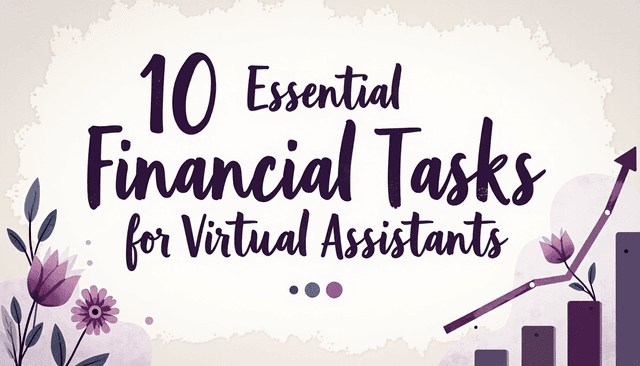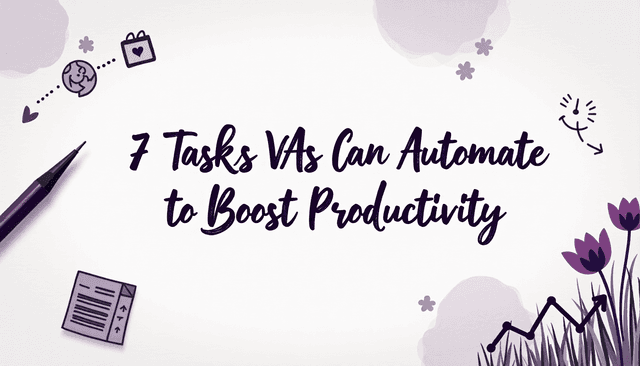Master High-Volume Client Mailboxes: VA's Ultimate Guide
September 12, 2024 • 12 min read
Learn essential strategies for virtual assistants to efficiently manage high-volume client mailboxes, from automation to prioritization techniques.
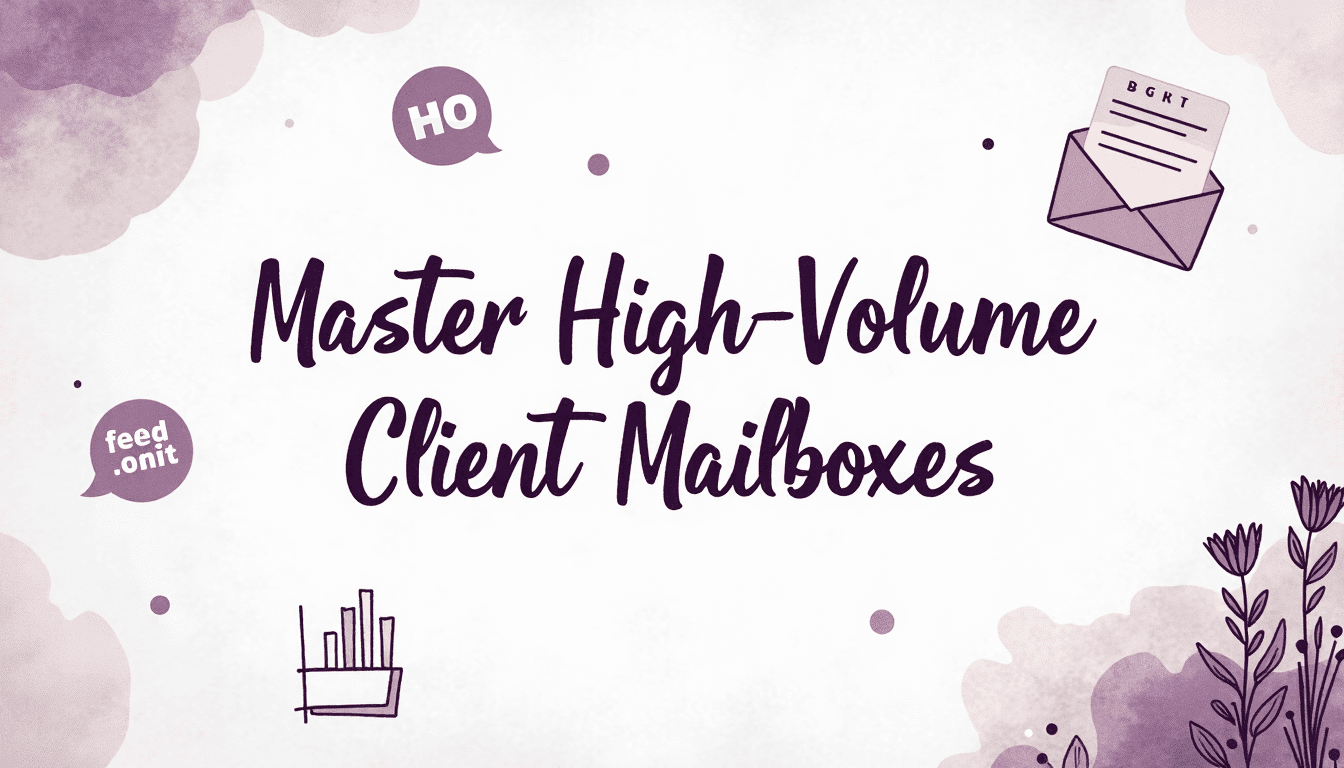
Managing a busy client mailbox can feel like trying to drink from a fire hose. But don’t worry! With the right tricks and email management tips, you can turn that flood into a manageable stream.
Meet Sarah, a VA who went from drowning in emails to easily handling multiple client inboxes. Her secret? Smart organization, efficient email processing, and the right tools.

Here’s how you can be like Sarah and become an email management pro:
-
Analyze the flow: First, understand your client’s email patterns. Who sends the most emails? When are the busiest times? This analysis is the base of your inbox strategy.
-
Automate like a pro: Set up rules to automatically sort emails into folders. For example, all invoices could go straight to a "Finance" folder. This makes your workflow smoother.
-
Prioritize with purpose: Use a system like the Eisenhower Matrix to decide what needs attention now and what can wait. This improves your email sorting skills.
-
Leverage technology: Check out email management tools and productivity apps. Some even use AI to suggest responses, making you more efficient!
Remember, mastering a busy inbox isn’t just about keeping up—it’s about freeing up time to add more value to your clients. With these tips, you’ll be on your way to inbox zero and happy clients.
Introduction
Ever felt like you're drowning in a sea of emails? As a virtual assistant, managing high-volume client mailboxes can feel like trying to drink from a fire hose. It's a common challenge that can make or break your productivity – and your sanity.
Picture this: You're juggling multiple clients, each with inboxes that seem to multiply emails faster than rabbits. One client alone receives 200+ emails daily. Sound familiar? You're not alone. Many VAs and small business owners grapple with this digital deluge and email overload.
But here's the kicker: efficient email management isn't just a nice-to-have skill – it's a must-have superpower for virtual assistants. It's the difference between feeling overwhelmed and staying in control. Between missing critical messages and responding promptly. Between working late nights and maintaining a healthy work-life balance.
So, how do you tame the email beast? How do you transform from inbox zero hero to email management maestro? That's exactly what we're going to explore in this comprehensive guide. We'll dive into practical strategies, time-saving techniques, and smart tools that will help you master the art of managing high-volume client mailboxes.
Ready to take control of your inbox and supercharge your VA skills? Let's dive into the world of efficient email management!
Understanding Your Client's Email Landscape
As a virtual assistant, getting a grip on your client's email landscape is crucial for efficient management. Here's how to dive in and conduct a thorough email analysis:
-
Analyze Email Patterns and Volume
- Track incoming emails over a week
- Note peak times and days for email traffic
- Identify recurring email types (e.g., invoices, meeting requests, client inquiries)
-
Identify Key Stakeholders and Frequent Correspondents
- Create a list of top 10 senders by volume
- Categorize contacts (clients, vendors, team members)
- Note the typical urgency of each sender's messages
Pro Tip: Use your email client's search and filter functions to quickly gather this data and improve your email organization.
By understanding these patterns, you'll be better equipped to prioritize and manage the inbox effectively. For example, if you notice a surge of client emails every Monday morning, you can allocate more time for email management at the start of each week.
Remember, this email analysis isn't a one-time task. Revisit it quarterly to stay on top of changing communication patterns and maintain peak efficiency in your role as a virtual assistant.
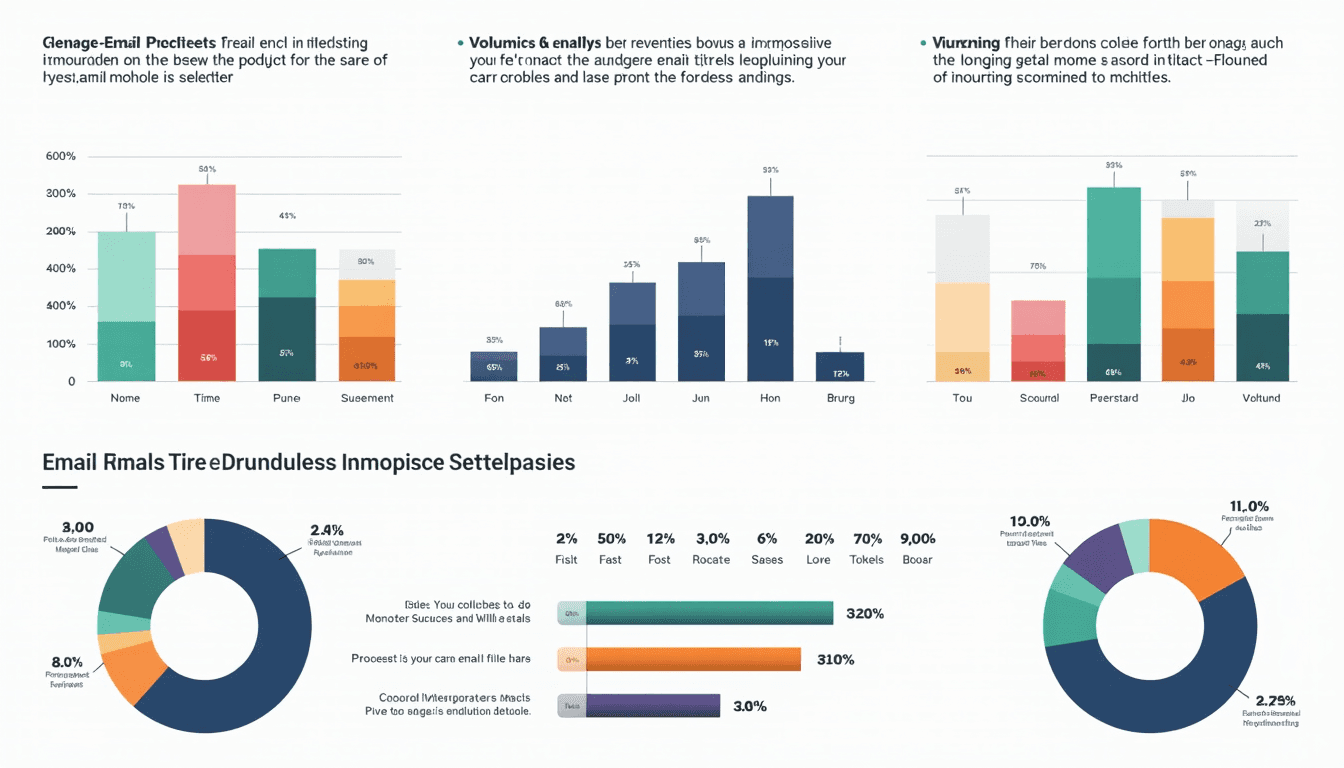
Implementing Automated Labeling
Tame the email beast with automated labeling! As a virtual assistant juggling multiple clients, you need an email system that works smarter, not harder. Here's how to set up an efficient labeling system for better inbox management:
-
Set up rules and filters: Use your email client's built-in features to automatically sort incoming messages. For example, create a rule that labels all emails from your client's top customer as "VIP Client."
-
Create meaningful label categories: Think about your client's business needs. Common categories might include:
- Urgent
- Follow-up required
- Financial
- Marketing
- Team communication
-
Automate label assignment: Let technology do the heavy lifting:
- By sender: Automatically label emails from your client's accountant as "Financial."
- By subject: Any email with "Invoice" in the subject line gets the "Billing" label.
- By content: Use keywords to sort emails. For instance, any message containing "meeting" or "appointment" could be labeled "Schedule."
Pro tip: Review and refine your labeling system monthly. As your client's business evolves, so should your email management strategy and organization techniques.
Remember, a well-organized inbox is the first step to boosting your productivity and impressing your clients. With automated labeling, you'll spend less time sorting and more time on high-value tasks, truly embodying the role of an efficient virtual assistant.
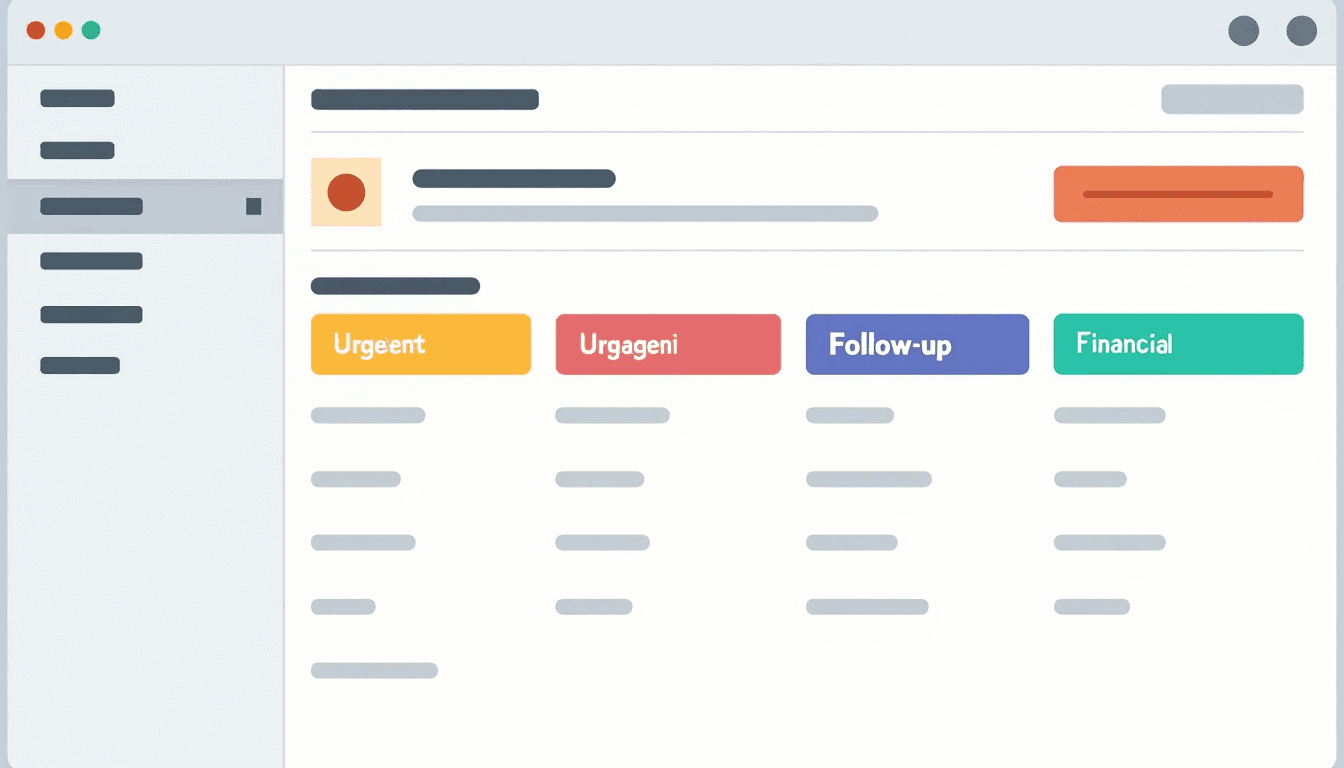
Leveraging Sentiment Analysis
Sentiment analysis tools are game-changers for virtual assistants managing high-volume client mailboxes. These AI-powered assistants can quickly scan emails, detecting the tone and urgency of messages, enhancing your email triage process.
Here's how you can use sentiment analysis to your advantage:
-
Prioritize emails: Set up your tool to flag emails with negative or urgent tones. For example, phrases like "ASAP," "urgent," or "disappointed" can trigger high-priority status.
-
Identify critical messages: Configure alerts for emails expressing strong emotions. This helps you spot potential issues before they escalate, improving your client communication.
-
Improve response times: Use sentiment scores to sort emails. Respond to highly negative or positive messages first, improving client satisfaction and your overall email management efficiency.
-
Tailor your tone: Adjust your response based on the sender's sentiment. A neutral tone works well for negative emails, while a warm tone suits positive ones, showcasing your adaptability as a VA.
-
Track client satisfaction: Monitor sentiment trends over time to gauge overall client happiness and identify areas for improvement in your email handling.
By harnessing sentiment analysis, you'll manage inboxes more efficiently, allowing you to take on more clients without sacrificing quality. Remember, the goal is to work smarter, not harder, and become a true email management pro!
Streamlining Document Management
As a virtual assistant or small business owner, taming the document chaos is crucial for your sanity and success. Let's dive into three game-changing strategies for effective document organization:
-
Implement a consistent file naming convention
- Create a system that works for you and your clients
- Example: "ClientName_DocumentType_Date_Version"
- Stick to it religiously – future you will thank you for this organized approach!
-
Set up a cloud-based document storage system
- Choose a reliable platform like Google Drive or Dropbox for seamless file sharing
- Organize folders by client, project, or document type
- Pro tip: Use color-coding for quick visual identification and improved productivity
-
Integrate email attachments with document management
- Use tools that automatically save attachments to your cloud storage
- Set up rules to sort incoming attachments into the right folders
- Consider using PreAdmin.pro to streamline this process across multiple clients
By mastering these document management techniques, you'll slash time spent searching for files, reduce errors, and impress clients with your organization skills. Remember, a well-oiled document management system is the backbone of any successful virtual assistant business or small enterprise. It's not just about being tidy – it's about being efficient, professional, and mastering the art of digital organization.
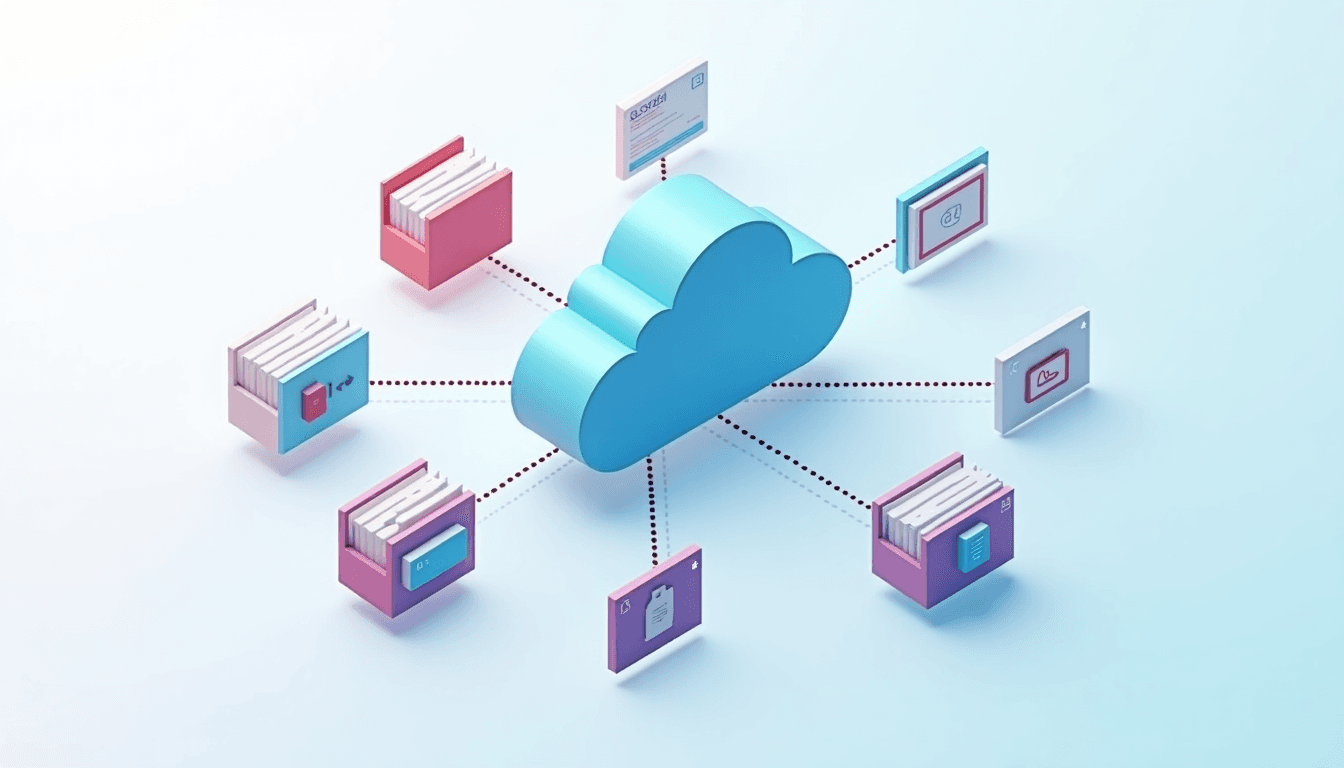
Prioritization Techniques
As a virtual assistant managing high-volume client mailboxes, mastering prioritization is key to your success. Here are three powerful techniques to help you stay on top of your game and improve your email triage skills:
-
Create a Triage System: Think of yourself as an ER doctor for emails. Set up a system to quickly assess and categorize incoming messages:
- Red: Urgent, needs immediate attention
- Yellow: Important, but can wait a few hours
- Green: Routine, can be handled later
-
Apply the Eisenhower Matrix: This classic productivity tool helps you decide which emails to tackle first:
- Urgent and Important: Do these now
- Important, Not Urgent: Schedule these
- Urgent, Not Important: Delegate if possible
- Neither Urgent nor Important: Delete or file away
-
Implement Time-Blocking: Dedicate specific time slots for email management to boost your efficiency:
- Morning: 30 minutes to address urgent items
- Midday: 1 hour for important correspondence
- Late Afternoon: 30 minutes for routine emails and cleanup
By using these email prioritization techniques, you'll transform chaotic inboxes into organized systems, allowing you to handle more clients without drowning in emails. Remember, effective email management is about working smarter, not harder, and becoming a true inbox management expert.
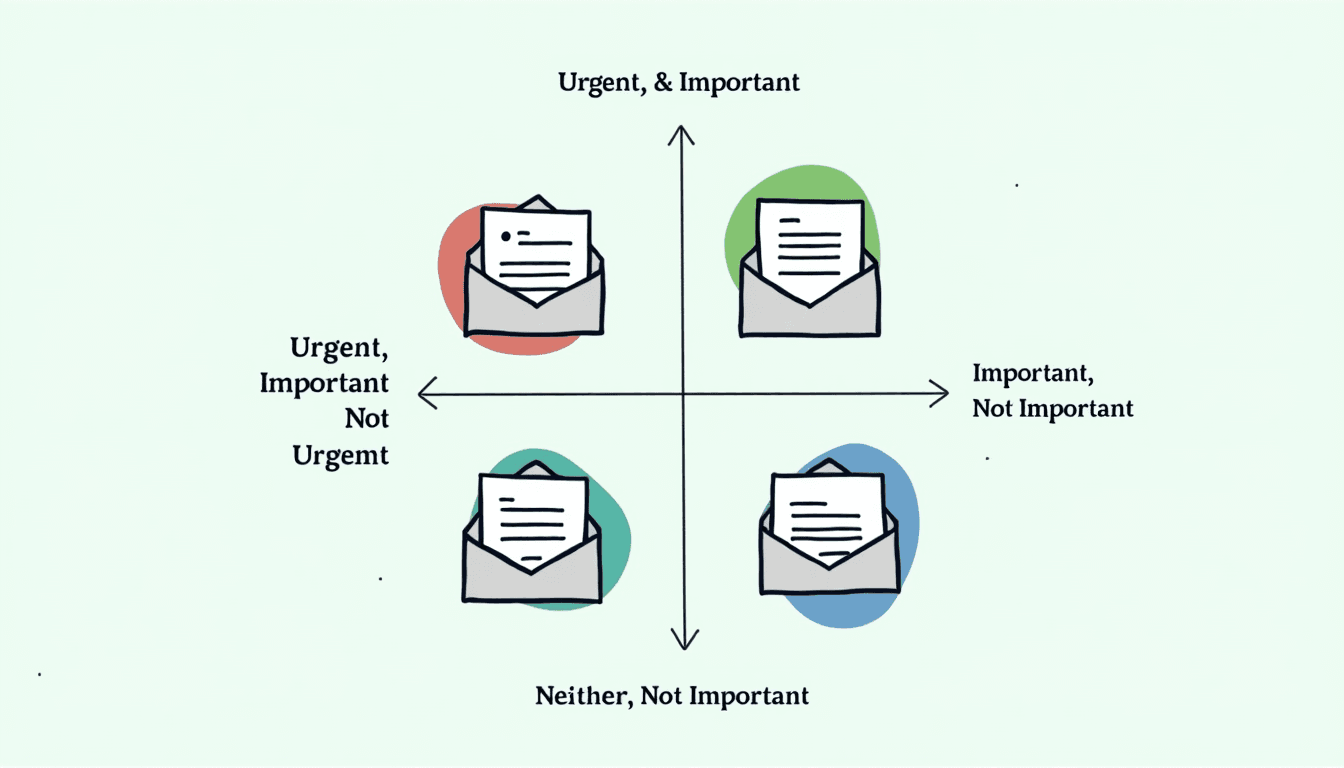
Effective Communication Strategies
As a virtual assistant managing high-volume client mailboxes, your communication skills are paramount. Here's how to excel in client communication and email correspondence:
-
Craft Clear, Concise Responses
- Get to the point quickly to respect recipients' time
- Use bullet points for easy scanning and improved readability
- Avoid jargon unless necessary for your specific industry
-
Leverage Templates for Common Inquiries
- Create a library of pre-approved responses to boost efficiency
- Customize templates for each client's voice and brand
- Example: "Thank you for your inquiry about [TOPIC]. Here's what you need to know: [KEY POINTS]."
-
Maintain a Professional Tone
- Stay courteous, even in challenging situations
- Use a confident, yet approachable voice
- Proofread before sending to ensure error-free communication
💡 Pro Tip: Use the "BRIEF" method for effective email writing:
- Background: Provide context if needed
- Reason: Explain the purpose of your message
- Information: Share key details
- End: Conclude with next steps
- Follow-up: Set expectations for further communication
By mastering these communication strategies, you'll boost efficiency and client satisfaction. Remember, effective communication is the cornerstone of successful virtual assistance and email management.
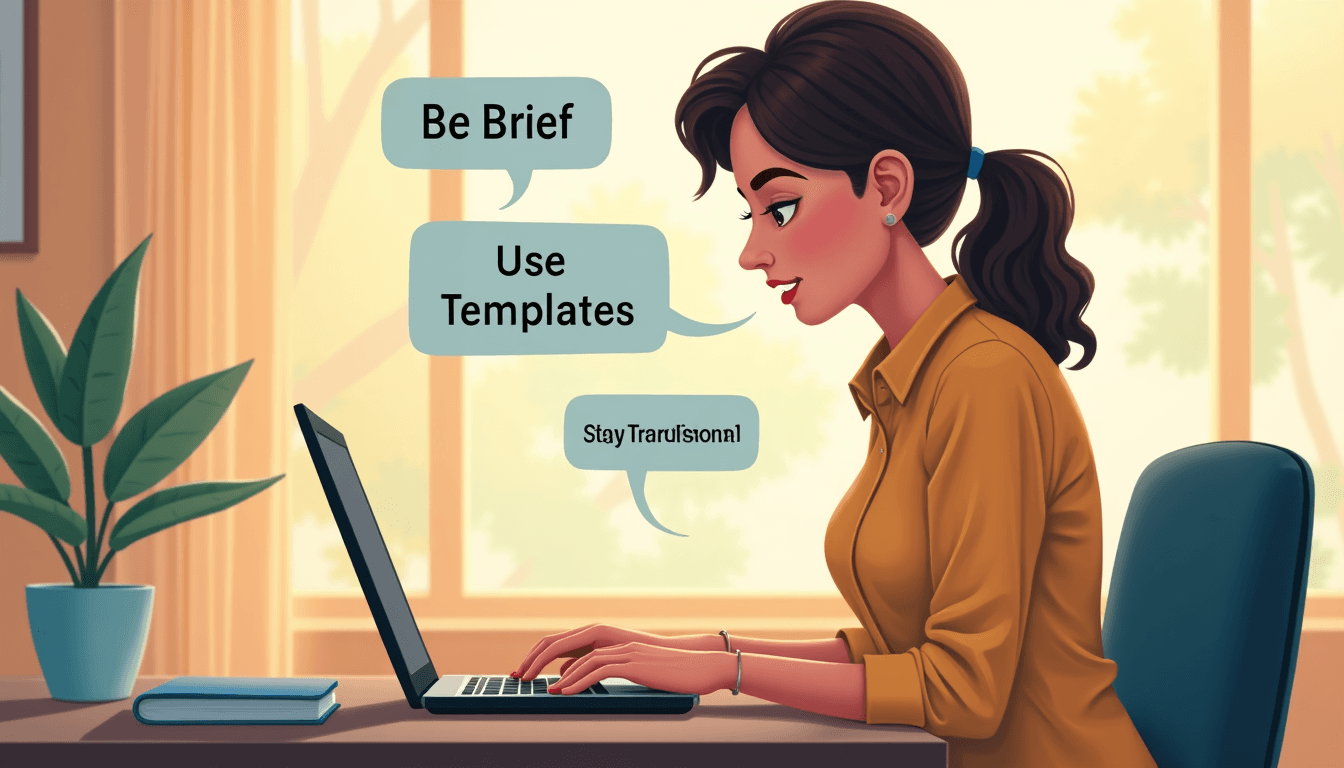
Leveraging Technology for Email Mastery
In today's fast-paced digital world, technology is your secret weapon for conquering high-volume mailboxes. Let's explore some game-changing tools to enhance your email productivity:
-
Email Management Add-ons:
- Boomerang: Schedule emails and set reminders for improved follow-up
- SaneBox: Automatically sorts your inbox for better organization
- Unroll.me: Easily unsubscribe from unwanted newsletters, reducing inbox clutter
-
AI-Powered Email Assistants: These smart helpers can revolutionize your workflow and boost efficiency:
- X.ai: Schedules meetings without the back-and-forth, saving valuable time
- Crystal: Provides personality insights for better communication with clients
- Grammarly: Ensures your emails are error-free and professional, enhancing your credibility
-
Keyboard Shortcuts: Master these time-savers to zip through your inbox and improve productivity:
- 'R' to reply
- 'F' to forward
- 'Ctrl + Enter' to send
By embracing these tech tools, you'll boost your productivity and impress clients with your efficiency. Remember, the goal is to work smarter, not harder. As you integrate these technologies, you'll find yourself managing more clients with less stress – a win-win for any virtual assistant or small business owner focused on email management.
For more insights on essential tools for virtual assistants, check out our comprehensive guide on essential tools for VAs.
Maintaining Email Hygiene
Email hygiene is crucial for virtual assistants and business owners managing high-volume mailboxes. Here's how to keep your inbox clean, organized, and efficient:
-
Regular Inbox Cleanup
- Set aside 15 minutes daily for inbox maintenance and organization
- Use the "2-minute rule": If it takes less than 2 minutes, do it now
- Move processed emails to appropriate folders or archive them for a clutter-free inbox
-
Unsubscribe Strategically
- Review newsletters and subscriptions monthly to reduce email overload
- Keep only those that provide real value to your work and productivity
- Use unsubscribe services like Unroll.me for bulk unsubscribing
-
Auto-Archive Old Emails
- Set up rules to automatically archive emails older than 30 days
- Create exceptions for important clients or ongoing projects
- Use labels or tags to easily find archived emails when needed
Pro Tip: Use the "Inbox Zero" method to maintain a clutter-free inbox. Process emails immediately: delete, delegate, respond, defer, or do.
By implementing these email hygiene practices, you'll free up mental space, reduce stress, and improve your overall productivity. Remember, a clean inbox leads to a clear mind and more efficient work processes, making you a more effective virtual assistant.
Measuring and Improving Performance
As a virtual assistant managing high-volume client mailboxes, tracking your performance is crucial for continuous improvement. Here's how to measure and enhance your email management skills:
-
Track Key Metrics
- Monitor response times: Aim for a 24-hour turnaround on most emails
- Measure email volume: Keep tabs on daily, weekly, and monthly totals
- Note resolution rates: Track how many issues you solve on the first reply
-
Set Clear KPIs (Key Performance Indicators)
- Inbox zero by day's end
- 95% client satisfaction rate
- Less than 1% error rate in email categorization
-
Refine Your Strategy
- Weekly review: Analyze your metrics and identify bottlenecks in your email workflow
- Client feedback: Regularly ask for input on your email management performance
- Skill development: Stay updated on new email tools and techniques to boost productivity
Pro Tip: Use a tool like PreAdmin.pro to automate tracking and gain insights into your email management performance across multiple clients.
Remember, improvement is a journey. Start with these basics, then adapt as you learn what works best for you and your clients. By consistently measuring and refining your approach, you'll become an email management pro in no time, enhancing your value as a virtual assistant.
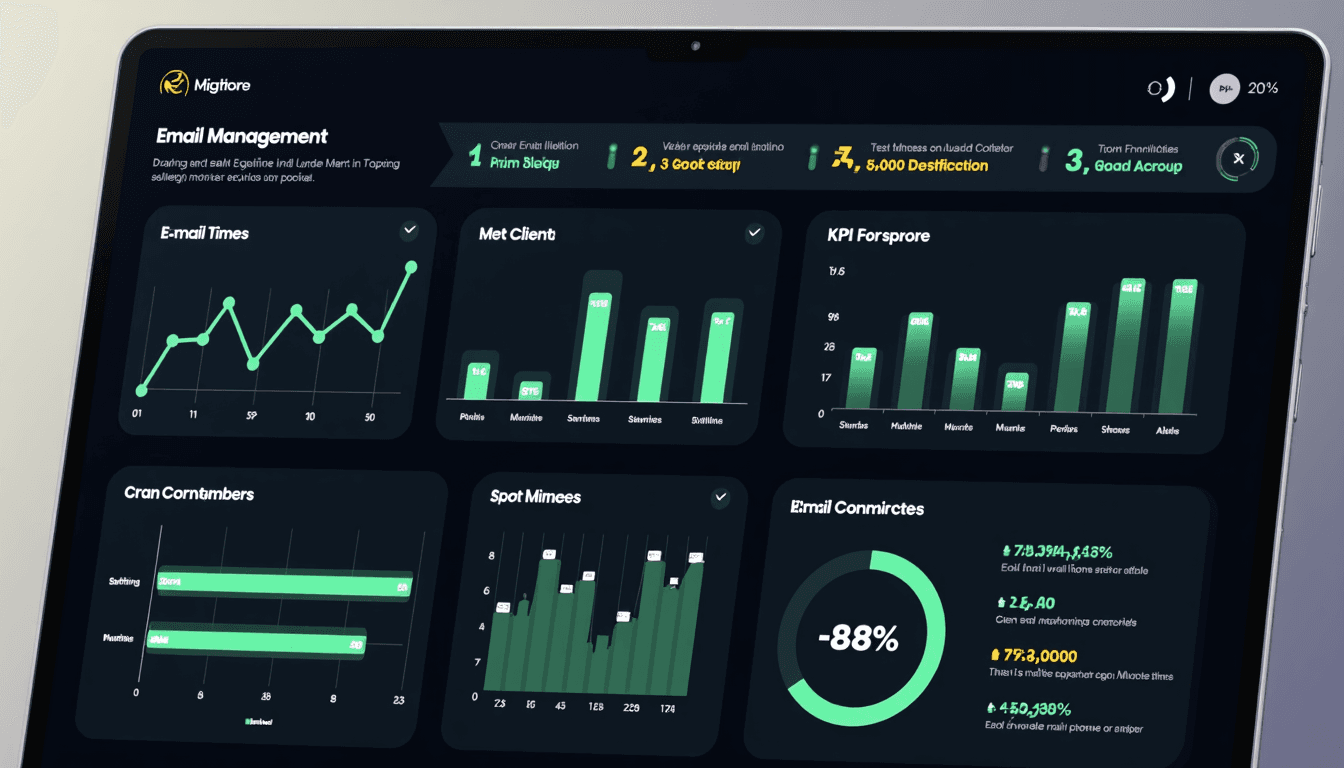
Conclusion
As virtual assistants and small business owners, mastering high-volume client mailboxes is crucial for success in today's digital landscape. Let's recap the key strategies we've explored for effective email management:
- Analyze email patterns and set up automated labeling for improved organization
- Use sentiment analysis for smart prioritization and efficient email triage
- Implement a robust document management system for seamless file handling
- Apply the Eisenhower Matrix for strategic email prioritization
- Craft clear, template-based responses to enhance communication efficiency
- Leverage AI-powered email tools to boost productivity
- Maintain regular inbox hygiene for a clutter-free email environment
- Track and improve performance metrics to continuously enhance your skills
Remember, the email landscape is ever-changing. What works today might need tweaking tomorrow. Stay adaptable and commit to continuous improvement. As one successful VA put it, "I used to drown in emails. Now, with these strategies, I surf through them effortlessly."
Your ability to manage high-volume mailboxes efficiently can set you apart in the competitive VA market. It allows you to take on more clients without sacrificing quality or burning out. Keep refining your approach, and you'll find yourself not just managing emails, but mastering them.
Ready to level up your email game? Start by implementing one strategy at a time. Your future self (and your clients) will thank you for becoming an email management pro!
If you're looking to become a virtual assistant or enhance your VA skills, don't miss our guide on how to become a virtual assistant. And for those moments when the stress of managing multiple inboxes gets overwhelming, check out our tips on managing stress as a VA.
Ready to revolutionize your email management? Sign up for PreAdmin.pro's waiting list and get a serious discount on our innovative platform that helps VAs manage multiple client inboxes effortlessly!